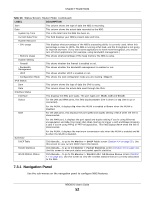ZyXEL NBG6515 User Guide - Page 48
Table 24, DESCRIPTION
 |
View all ZyXEL NBG6515 manuals
Add to My Manuals
Save this manual to your list of manuals |
Page 48 highlights
Chapter 6 Easy Mode Table 24 Status Screen in Easy Mode (continued) ITEM DESCRIPTION Wireless 2.4G Network Name (SSID) This shows the SSID of the wireless 2.4G network. You can configure this in the Wireless Security screen (Section 6.6.6 on page 45; Section 11.3.1.1 on page 81). Security This shows the wireless security used by the NBG for the 2.4G wireless radio. Wireless 5G Network Name (SSID) This shows the SSID of the wireless 5G network. You can configure this in the Wireless Security screen (Section 6.6.6 on page 45; Section 11.3.1.1 on page 81). Security This shows the wireless security used by the NBG for the 5G wireless radio. NBG6515 User's Guide 48

Chapter 6 Easy Mode
NBG6515 User’s Guide
48
Wireless 2.4G
Network Name
(SSID)
This shows the SSID of the wireless 2.4G network. You can configure this in the Wireless
Security screen (
Section 6.6.6 on page 45
;
Section 11.3.1.1 on page 81
).
Security
This shows the wireless security used by the NBG for the 2.4G wireless radio.
Wireless 5G
Network Name
(SSID)
This shows the SSID of the wireless 5G network. You can configure this in the Wireless
Security screen (
Section 6.6.6 on page 45
;
Section 11.3.1.1 on page 81
).
Security
This shows the wireless security used by the NBG for the 5G wireless radio.
Table 24
Status Screen in Easy Mode (continued)
ITEM
DESCRIPTION