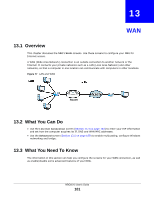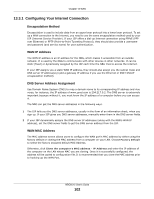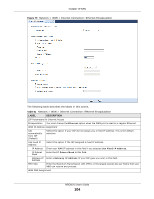ZyXEL NBG6515 User Guide - Page 99
Table 50, Label, Description
 |
View all ZyXEL NBG6515 manuals
Add to My Manuals
Save this manual to your list of manuals |
Page 99 highlights
Chapter 12 IPv6 The following table describes the labels in this screen. Table 50 Network > IPv6 > General LABEL DESCRIPTION IPv6 Connection Type Setup IPv6 Connection Type Select Link Local Only to use the link-local address which uniquely identifies a device on the local network (the LAN). Select Static IPv6 if you have a fixed IPv6 address assigned by your ISP. Select DHCPv6 if you want to obtain an IPv6 address from a DHCPv6 server. WAN IPv6 Address Setup This is available only when you select Static IPv6 in the IPv6 Connection Type field. IPv6 Address Enter the IPv6 address on the WAN side in this field. Subnet Prefix Length Enter the address prefix length to specify how many most significant bits in an IPv6 address compose the network address. Gateway IP Address Enter the IPv6 address of the next-hop gateway. The gateway is a router or switch on the same segment as your NBG's interface(s). The gateway helps forward packets to their destinations. First DNS Server Specify the DNS server IPv6 address assigned by the ISP. Second DNS Server IPv6 DNS Setup This is available only when you select DHCPv6 in the IPv6 Connection Type field. DNS Setup Select From ISP to have the NBG get the IPv6 DNS server addresses from the ISP automatically. Select User-Defined to have the NBG use the IPv6 DNS server addresses you configure manually. First DNS Server Enter the first IPv6 DNS server address assigned by the ISP. Second DNS Server Enter the second IPv6 DNS server address assigned by the ISP. LAN IPv6 Address Setup Enable DHCPPD Select this option to use DHCPv6 prefix delegation. The NBG will obtain an IPv6 prefix from the ISP or a connected uplink router for the LAN. LAN IPv6 Address Enter the IPv6 address for the NBG on the LAN. LAN IPv6 Link- This displays the IPv6 link-local address on the NBG interfaces in the LAN. local Address Address Auto configuration Setup This is not available when you select Link Local Only in the IPv6 Connection Type field. Enable Address Auto configuration Select this option if you want the devices on your local area network to obtain network address that are not managed by a DHCPv6 server. NBG6515 User's Guide 99