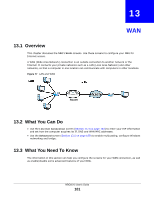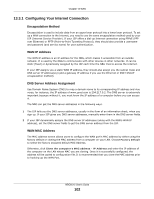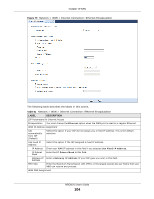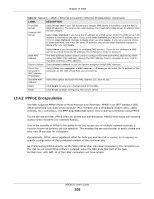ZyXEL NBG6515 User Guide - Page 100
IPv6, NBG6515 User's Guide
 |
View all ZyXEL NBG6515 manuals
Add to My Manuals
Save this manual to your list of manuals |
Page 100 highlights
Chapter 12 IPv6 Table 50 Network > IPv6 > General (continued) LABEL Type DESCRIPTION Select SLAAC + RDNSS to enable IPv6 stateless auto-configuration on this interface. The interface will generate an IPv6 IP address itself from a prefix obtained from an IPv6 router in the network. Select SLAAC + Stateless DHCPv6 to enable IPv6 stateless auto-configuration on this interface. The interface will get an IPv6 address from an IPv6 router and the DHCP server. The IP address information gets through DHCPv6. Router Advertisement Lifetime Address (start) Address (end) Apply Reset Select Stateful to allow a DHCP server to assign and pass IPv6 network addresses, prefixes and other configuration information to DHCP clients. Specify how long (in minutes) the IPv6 addresses remain valid. If you select Stateful in the Type field, specify the range of IPv6 addresses from which the DHCPv6 server assigns to the clients. Enter the smallest value of the last block of the IPv6 addresses which are to be allocated. If you select Stateful in the Type field, specify the range of IPv6 addresses from which the DHCPv6 server assigns to the clients. Enter the largest value of the last block of the IPv6 addresses which are to be allocated. Click Apply to save your changes back to the NBG. Click Reset to begin configuring this screen afresh. NBG6515 User's Guide 100