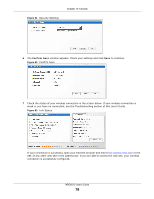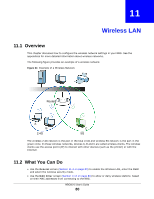ZyXEL NBG6515 User Guide - Page 83
General Wireless LAN 2.4G/5G General Screen
 |
View all ZyXEL NBG6515 manuals
Add to My Manuals
Save this manual to your list of manuals |
Page 83 highlights
Chapter 11 Wireless LAN 11.3.1.5 WDS Wireless Distribution System or WDS security is used between bridged APs. It is independent of the security between the wired networks and their respective APs. If you do not enable WDS security, traffic between APs is not encrypted. When WDS security is enabled, both APs must use the same pre-shared key. 11.4 General Wireless LAN 2.4G/5G General Screen Use this screen to enable the Wireless LAN 2.4G or 5G, enter the SSID and enable Guest WLAN. Note: If you are configuring the NBG from a computer connected to the wireless LAN and you change the NBG's SSID, channel or security settings, you will lose your wireless connection when you press Apply to confirm. You must then change the wireless settings of your computer to match the NBG's new settings. This screen varies depending on whether you chose Static WEP, WPA, WPA2, WPA-PSK or WPA2-PSK to add security on the selected wireless network. The wireless clients which want to associate to this network must have same wireless security settings as the NBG. No Security allows any client to connect to this network without authentication. If you enable the WPS function, only No Security, Static WEP, WPA-PSK and WPA2-PSK are available in this field. Click Network > Wireless LAN 2.4G or Wireless LAN 5G to open the General screen. Figure 65 Network > Wireless LAN 2.4G/5G > General NBG6515 User's Guide 83