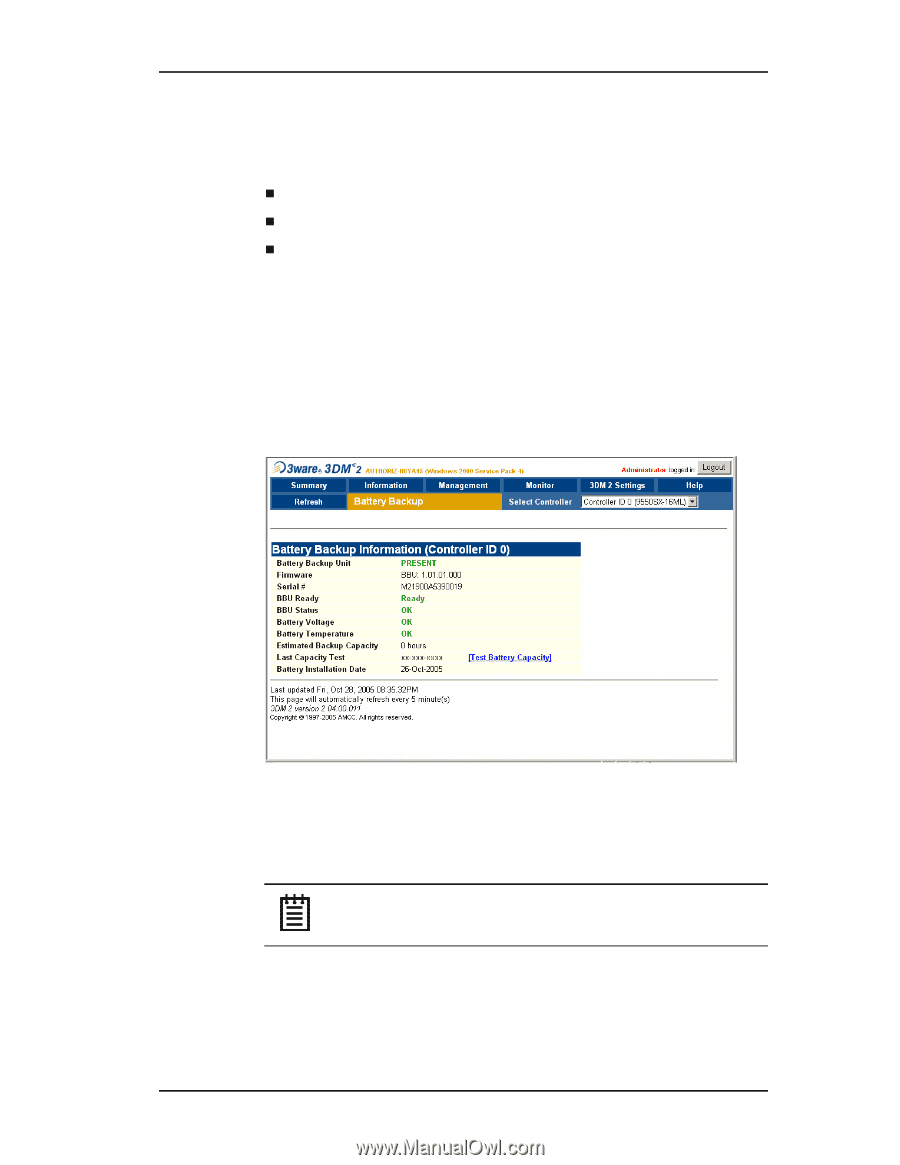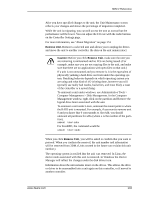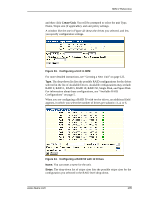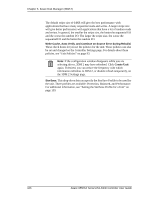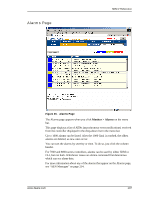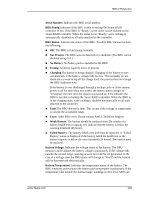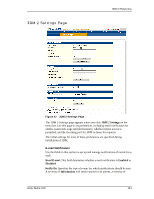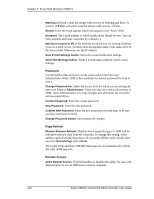3Ware 9550SXU-16ML User Guide - Page 118
Battery Backup Clear Alarms, Monitor > Battery, Backup
 |
UPC - 693494971606
View all 3Ware 9550SXU-16ML manuals
Add to My Manuals
Save this manual to your list of manuals |
Page 118 highlights
Chapter 6. 3ware Disk Manager (3DM 2) Clear Alarms. The Clear Alarms button removes all alarms shown in the list. Sev. Shows the severity of the event. Three levels are provided: „ Errors are shown next to a red box „ Warnings are shown next to a yellow box „ Information is shown next to a blue box Time. The time shown for alarms generated by 7000- and 8000- series controllers is the time retrieved from the driver by 3DM. The time shown for alarms generated by 9000-series controllers is the time received by the driver from firmware. Message. The specific text relating to the alarm condition. Battery Backup Page Figure 46. Battery Backup Page The Battery Backup page appears when you choose Monitor > Battery Backup on the menu bar. Use this page to determine whether a backup battery is present, see details about it, and perform a battery test. Note: Battery Backup Unit capability will be available for the 9550SX controllers in the Fall of 2005. Battery Backup Unit. Indicates whether the BBU is present. Firmware. Indicates the BBU firmware version. 108 3ware 9550SX Serial ATA RAID Controller User Guide