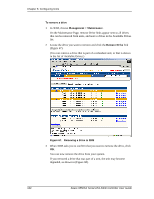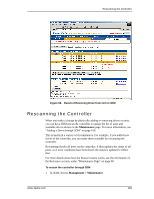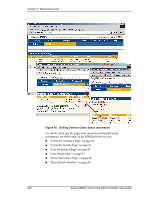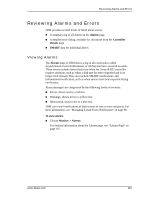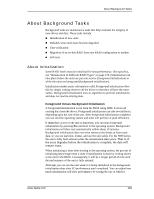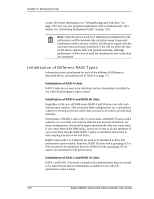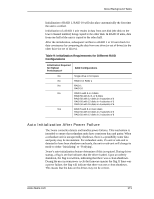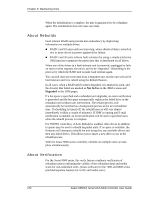3Ware 9550SXU-16ML User Guide - Page 177
Reviewing Alarms and Errors, Viewing Alarms
 |
UPC - 693494971606
View all 3Ware 9550SXU-16ML manuals
Add to My Manuals
Save this manual to your list of manuals |
Page 177 highlights
Reviewing Alarms and Errors Reviewing Alarms and Errors 3DM provides several levels of detail about events: „ A summary log of all alarms on the Alarms page „ A detailed error listing, available for download from the Controller Details page „ SMART data for individual drives Viewing Alarms The Alarms page in 3DM shows a log of all events (also called Asynchronous Event Notifications, or AENs) that have occurred on units. These events include alarms that occur when the 3ware RAID controller requires attention, such as when a disk unit becomes degraded and is no longer fault tolerant. They also include SMART notifications, and informational notification, such as when sectors have been repaired during verification. Alarm messages are categorized by the following levels of severity: „ Errors, shown next to a red box „ Warnings, shown next to a yellow box „ Information, shown next to a blue box 3DM can e-mail notifications of these events to one or more recipients. For more information, see "Managing E-mail Event Notification" on page 80. To view alarms „ Choose Monitor > Alarms. For detailed information about the Alarms page, see "Alarms Page" on page 107. www.3ware.com 167