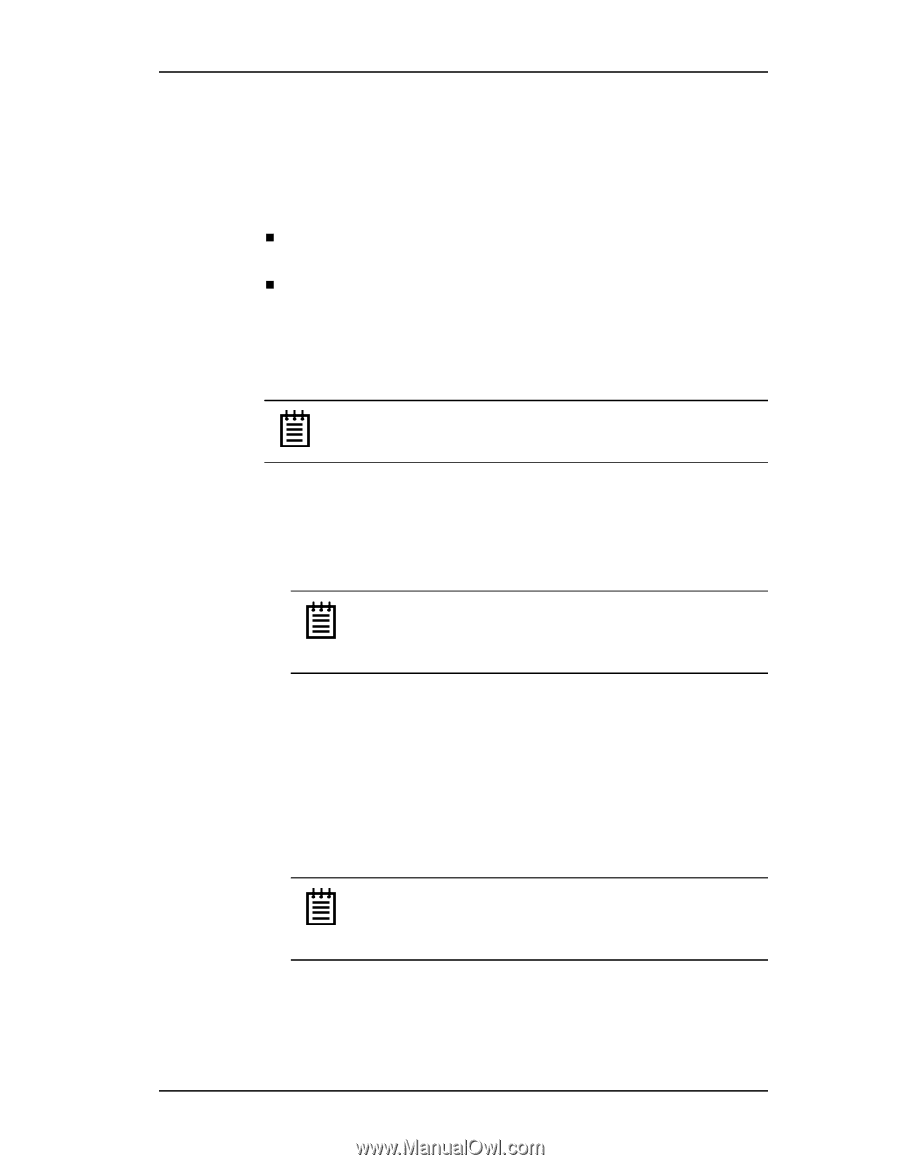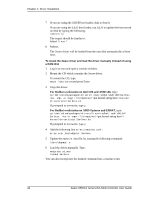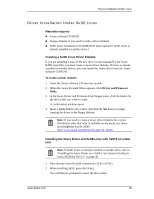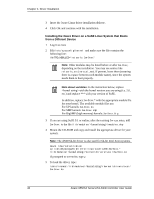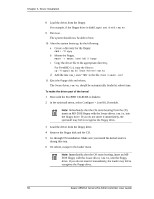3Ware 9550SXU-16ML User Guide - Page 59
Installing the Driver under FreeBSD
 |
UPC - 693494971606
View all 3Ware 9550SXU-16ML manuals
Add to My Manuals
Save this manual to your list of manuals |
Page 59 highlights
Driver Installation Under FreeBSD Installing the Driver under FreeBSD The steps you follow to install the driver and make your RAID unit available depend on whether it will be your boot device. These instructions provide step-by-step instructions for the following situations: „ "Installing the Driver while Installing FreeBSD on the 3ware RAID Controller" on page 49 „ "Installing the 3ware Driver on a FreeBSD System that Boots from a Different Device" on page 52 Installing the Driver while Installing FreeBSD on the 3ware RAID Controller Note: Some versions of FreeBSD cannot boot to arrays larger than 1 TByte. If you want to create an array larger than 1 TByte, check to make sure that the version of FreeBSD you have supports it. To install the driver as a module 1 Boot with the FreeBSD CD-ROM or diskette. 2 In the sysinstall menu, select Configure > Load KLD module. Note: Immediately after the OS starts booting from the CD, insert an MS-DOS floppy with the 3ware driver, twa.ko, into the floppy drive. If you do not insert it immediately, sysinstall may fail to recognize the floppy drive. 3 Load the driver from the floppy drive. 4 Run the FreeBSD installation and reboot. For instructions on how to install FreeBSD, see the FreeBSD website, at http://www.freebsd.org/ 5 Remove the floppy disk and the CD. 6 On reboot, escape to the loader menu. Note: Once again, immediately after the OS starts booting, insert an MS-DOS floppy with the 3ware driver, twa.ko, into the floppy drive. If you do not insert it immediately, the loader may fail to recognize the floppy drive. 7 At the loader prompt, run lsdev to make sure the floppy drive has been discovered. www.3ware.com 49