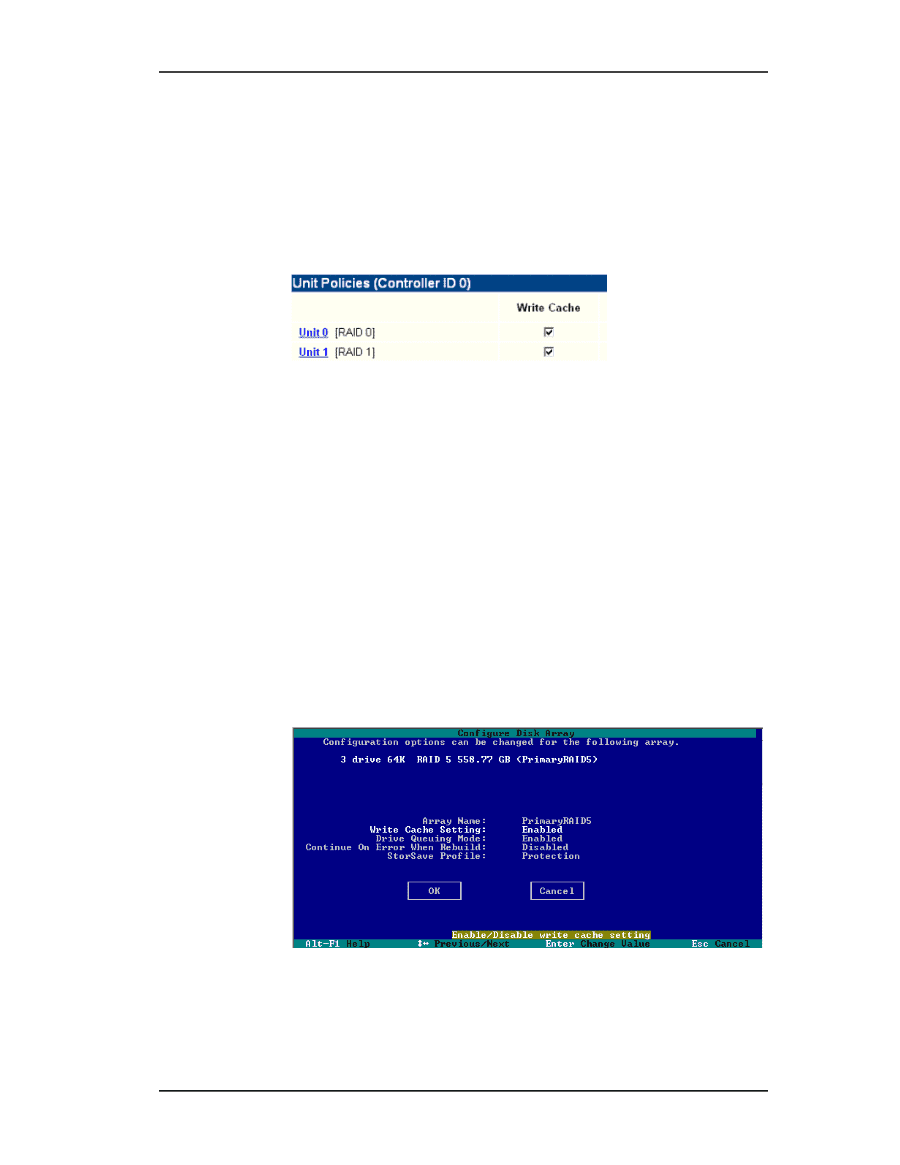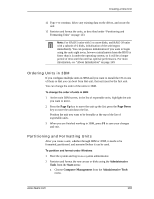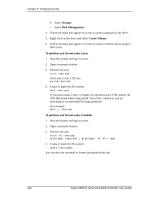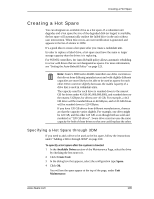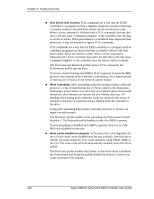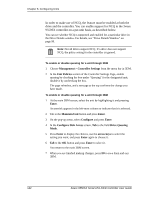3Ware 9550SXU-16ML User Guide - Page 148
Enabling and Disabling the Unit Write Cache through 3DM, Management > Controller Settings
 |
UPC - 693494971606
View all 3Ware 9550SXU-16ML manuals
Add to My Manuals
Save this manual to your list of manuals |
Page 148 highlights
Chapter 8. Configuring Units Enabling and Disabling the Unit Write Cache through 3DM 1 Choose Management > Controller Settings from the menu bar in 3DM. 2 In the Unit Policies section of the Controller Settings Page, check the Write Cache box to enable it for the designated unit. The page refreshes, and a message at the top confirms the change you have made. For more information about the write cache settings, see the reference section, "Controller Settings Page" on page 92. Enabling or Disabling the Write Cache through 3BM 1 At the main 3BM screen, select the unit by highlighting it and pressing Enter. An asterisk appears in the left-most column to indicate that it is selected. 2 Tab to the Maintain Unit button and press Enter. 3 On the pop-up menu, select Configure and press Enter. 4 In the Configure Disk Array screen, Tab to the field Write Cache Settings. Figure 61. Unit Write Cache State in 3BM The current setting-Enabled or Disabled-is shown. (The initial default setting is for write cache to be enabled.) 138 3ware 9550SX Serial ATA RAID Controller User Guide