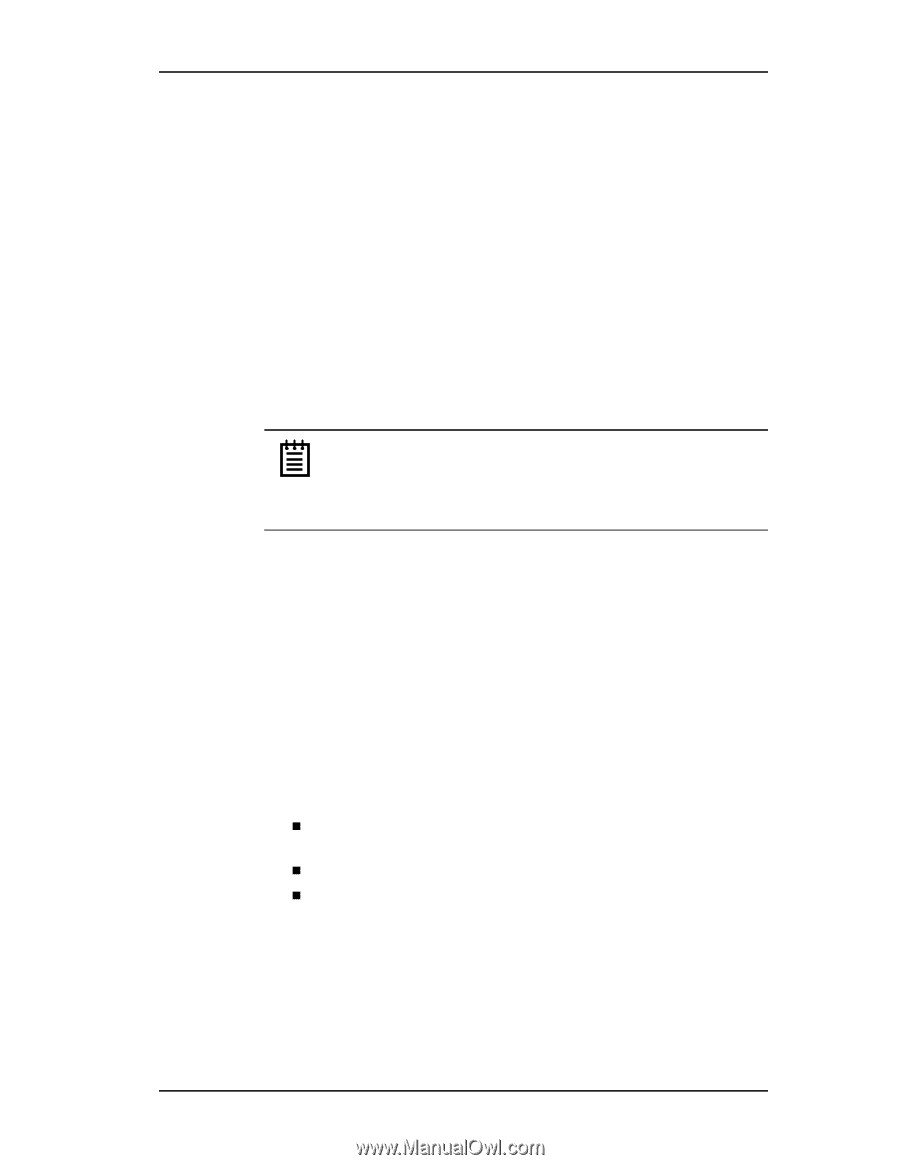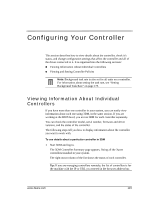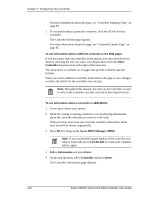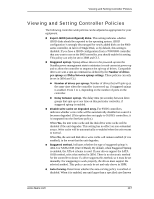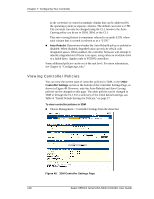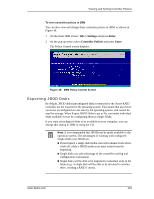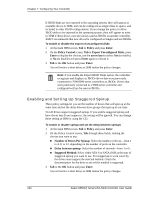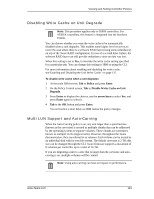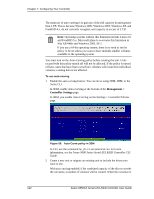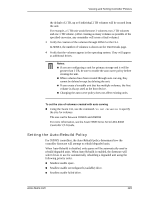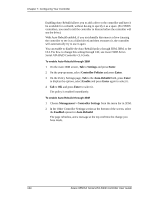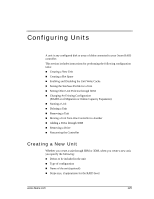3Ware 9550SXU-16ML User Guide - Page 130
Enabling and Setting Up Staggered Spinup, Policy, Enter, Control, Export Uncon d Disks
 |
UPC - 693494971606
View all 3Ware 9550SXU-16ML manuals
Add to My Manuals
Save this manual to your list of manuals |
Page 130 highlights
Chapter 7. Configuring Your Controller If JBOD disks are not exported to the operating system, they will appear as available drives in 3DM, and can be configured as single disks or spares, and included in other RAID configurations. If you change the policy to allow JBOD disks to be exported to the operating system, they will appear as units in 3DM if those drives were previously used as JBODs on another controller. AMCC recommends that new drives be configured as Singles and not JBODs. To enable or disable the export of unconfigured disks 1 At the main 3BM screen, Tab to Policy and press Enter. 2 On the Policy Control screen, Tab to Export Unconfigured Disks, press Enter to display the choices, use the arrow keys to select Yes (to enable), or No (to disable) and press Enter again to choose it. 3 Tab to the OK button and press Enter. You will notice a short delay as 3BM makes the policy changes. Note: If you enable the Export JBOD Disks option, the controller recognizes and displays as JBODs drives that were previously connected to 7000/8000-series controllers as JBODs. Drives that were previously connected to a 9000-series controller and configured will not be seen as JBODs. Enabling and Setting Up Staggered Spinup Three policy settings let you set the number of drives that will spin up at the same time and set the delay between drive groups that spin up at one time. Not all drives support staggered spinup. If you enable staggered spinup and have drives that do not support it, the setting will be ignored. You can change these setting in 3BM or using the CLI. To enable or disable spinup and set the delay between spinups 1 At the main 3BM screen, Tab to Policy and press Enter. 2 On the Policy Control screen, Tab through these fields, making the choices you want to use: „ Number of Drives Per Spinup: Select the number of drives-from 1 to 4, 8, or 12, depending on the number of ports on the controller. „ Delay between spinup: Select the number of seconds-from 1 to 6. „ Staggered Method: Select either ATA-6 or SATA OOB as the type of staggered spinup you want to use. For staggering to work correctly, the drives must support the selected method. Check the documentation for the drive to see which method is supported. 3 Tab to the OK button and press Enter. You will notice a short delay as 3BM makes the policy changes. 120 3ware 9550SX Serial ATA RAID Controller User Guide