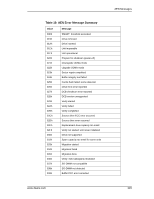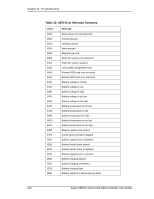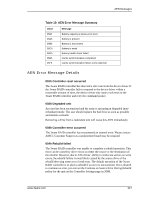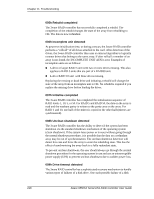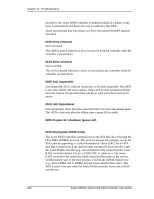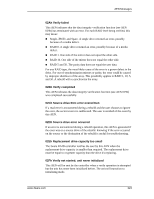3Ware 9550SXU-16ML User Guide - Page 230
h Drive removed, 01Ah Drive inserted, 01Eh Unit inoperable, 01Fh Unit Operational
 |
UPC - 693494971606
View all 3Ware 9550SXU-16ML manuals
Add to My Manuals
Save this manual to your list of manuals |
Page 230 highlights
Chapter 11. Troubleshooting attached to the 3ware RAID controller is monitored daily. If a failure of any drive is determined to be likely, the user is notified by this AEN. 3ware recommends that you replace any drive that has the SMART attribute exceeded. 019h Drive removed Drive removed. This AEN is posted whenever a drive is removed from the controller while the controller is powered on. 01Ah Drive inserted Drive inserted. This AEN is posted whenever a drive is connected to the controller while the controller is powered on. 01Eh Unit inoperable Unit inoperable. Drive removal caused unit to become inoperable. This AEN is sent after offline unit timer expires; if the unit becomes operational before the timer expires (20 seconds) there will be no AEN since there were no IO errors. 01Fh Unit Operational Unit operational. Drive insertion caused the unit to become operational again. This AEN is sent only after the offline timer expires (20 seconds). 020h Prepare for shutdown (power-off) 021h Downgrade UDMA mode The 3ware RAID controller communicates to the ATA disk drives through the Ultra DMA (UDMA) protocol. This protocol ensures data integrity across the ATA cable by appending a Cyclical Redundancy Check (CRC) for all ATA data that is transferred. If the data becomes corrupted between the drive and the 3ware RAID controller (e.g., an intermittent cable connection) the 3ware RAID controller detects this as a UDMA CRC or cable error. The 3ware RAID controller then retries the failed command three times at the current UDMA transfer rate. If the error persists, it lowers the UDMA transfer rate (e.g., from UDMA 100 to UDMA 66) and retries another three times. This AEN is sent to the user when the 3ware RAID controller lowers the UDMA transfer rate. 220 3ware 9550SX Serial ATA RAID Controller User Guide