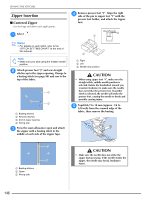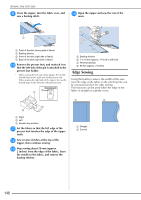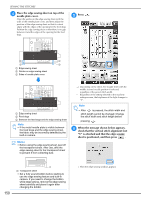Brother International Quattro 2 6700D Users Manual - English - Page 153
Move the fabric to the desired position
 |
View all Brother International Quattro 2 6700D manuals
Add to My Manuals
Save this manual to your list of manuals |
Page 153 highlights
Note • Before pressing , install the vertical stitch alignment foot "V" and position the edge sewing sheet; otherwise, the built-in camera cannot detect the fabric. If is pressed before the edge sewing sheet is positioned, the message shown in step f appears again. • After pressing , do not place your hands or any other object near the needle plate until the message "Recognizing..." disappears. g Place the fabric under the presser foot. h Move the fabric to the desired position edge sewing. Position the fabric so that for its edge is as straight as possible. SEWING THE STITCHES i Check that the built-in detecting the fabric. camera is correctly * Press to change the colors of the fabric edge indicator line and starting point according to the color of the fabric. Each press of this key changes the color of the fabric edge indicator line to red (with a blue starting point), blue (with a black starting point) or black (with a red starting point). 3 b a Utility Stitches a Fabric Note • When pinning the fabric, insert the pins as shown below. If the head of the pin extends off the edge of the fabric, the fabric may not be correctly detected. a Key for changing the color of the fabric edge indicator line b Fabric edge indicator line a Basting pin 151