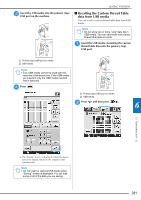Brother International Quattro 2 6700D Users Manual - English - Page 285
Find New Color Schemes With, the Color Shuffling Function
 |
View all Brother International Quattro 2 6700D manuals
Add to My Manuals
Save this manual to your list of manuals |
Page 285 highlights
c Press . e Press . EDITING PATTERNS Find New Color Schemes With the Color Shuffling Function a a Custom thread change key → The custom thread table will appear. d Press to choose a new color from the custom thread table. * Use and to scroll through the custom thread table. * Press to return to the original color. * You can choose colors from the custom thread table by directly touching the screen with the touch pen. With the color shuffling function, the machine suggests new color schemes for the embroidery pattern that you have selected. After you select the desired effect from the four available ("RANDOM", "VIVID", "GRADIENT" and "SOFT"), sample color schemes for the selected effect are displayed. a Press . → The thread color palette screen appears. b Press . * You can select the color shuffling function either from thread table (64 colors) or custom thread table (300 colors). The thread table (64 colors) is the preset color table, and the custom thread table (300 colors) is the color table that you can set as you like. By setting the embroidery thread colors of the brand you have, you can create your embroidery pattern with your own thread colors. a b 6 Embroidery Edit a a Custom thread table → The display shows the changed colors. a Thread table (64 colors) b Custom thread table (300 colors) Note • This function may not be available depending on the pattern you select (ex. a bordered embroidery pattern, a pattern which can not be flipped). If the color shuffling key is grayed out, select another pattern. • If you have not set any color in the custom thread table, the color shuffling key will be grayed out. In that case, use the thread table (64 colors) instead or set some colors in the custom thread table. Refer to "Creating a Custom Thread Table" on the operation manual of the machine for the detail. 283