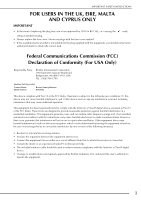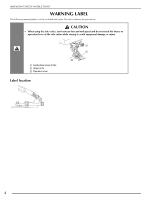Brother International Quattro 2 6700D Users Manual - English - Page 9
Create Patterns With My Custom
 |
View all Brother International Quattro 2 6700D manuals
Add to My Manuals
Save this manual to your list of manuals |
Page 9 highlights
Find New Color Schemes With the Color Shuffling Function Create Patterns With My Custom Design With the color shuffling function, the machine suggests new color schemes for the embroidery pattern that you have selected. After you select the desired effect from one of the four available color schemes ("RANDOM", "VIVID", "GRADIENT" and "SOFT") the sample for the selected effect is displayed. See "Find New Color Schemes With the Color Shuffling Function" on page 283. Any image that you draw in the LCD screen area of your machine can immediately become an embroidery pattern. Specify colors and sewing settings as you desire. Compose embroidery from children's drawings or of your signature to add to your original artwork. This is a function that everyone will enjoy using. The included pen tablet makes this function even easier to use. Refer to the instruction manual (PDF format) stored in the My Custom Design CD. Easily Perform My Custom Design Operations With the Included Pen Tablet The included pen tablet can be used to perform My Custom Design operations effectively, along with normal screen operations. Since the range of operation with the pen tablet is wider than the machine's LCD screen, you can easily perform intricate procedures. See "Using the Pen Tablet" on page 23 and "Using the Pen Tablet" on page 34. 7