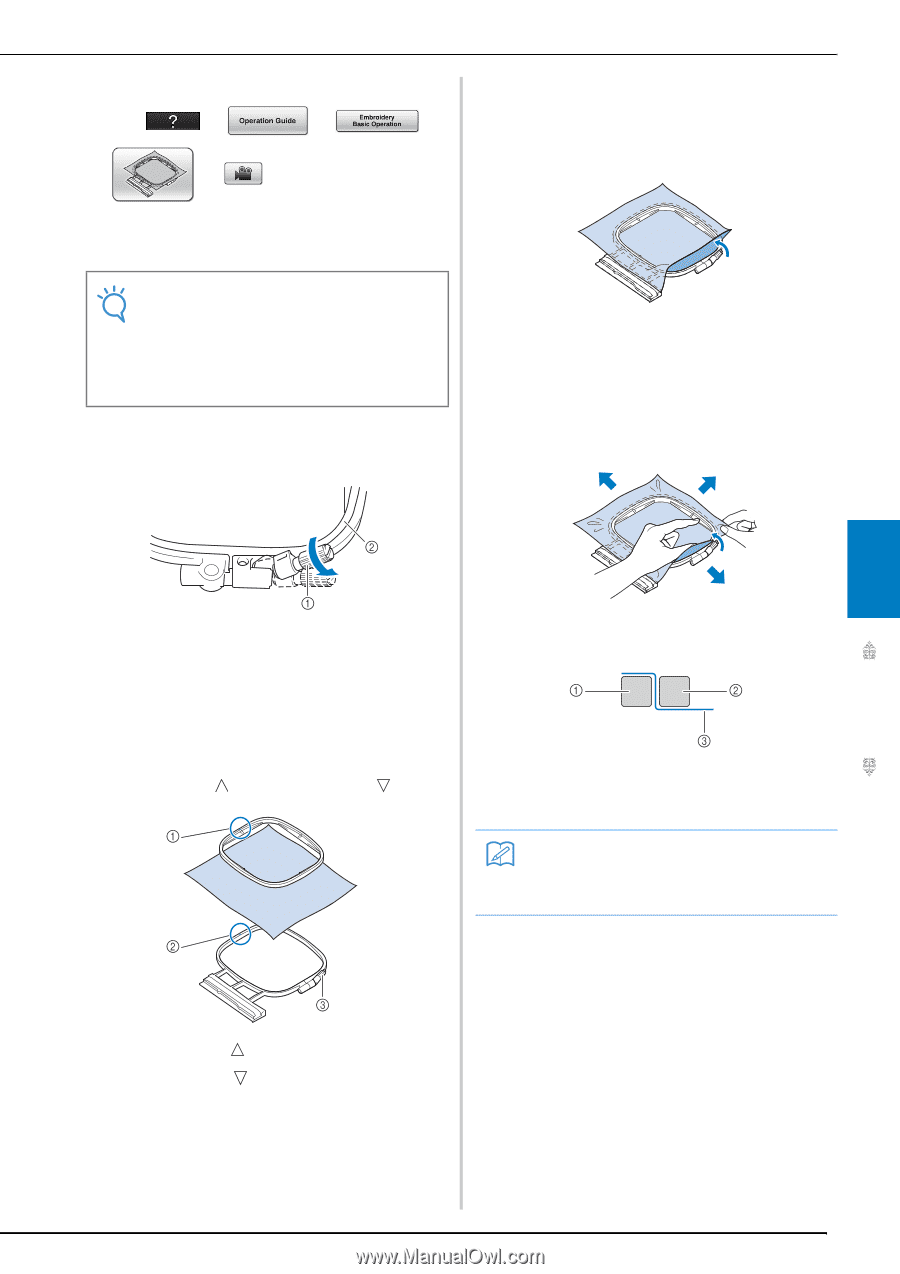Brother International Quattro 2 6700D Users Manual - English - Page 205
Inserting the Fabric
 |
View all Brother International Quattro 2 6700D manuals
Add to My Manuals
Save this manual to your list of manuals |
Page 205 highlights
■ Inserting the Fabric Press → → → → in this order to display a video example of hoping the fabric in the embroidery frame (see page 46). Follow the steps explained below to complete the operation. Note • If the fabric is not securely held in the embroidery frame, the embroidery design will sew out poorly. Insert the fabric on a level surface, and gently stretch the fabric taut in the frame. Follow the steps below to insert the fabric correctly. a Lift-up and loosen the frame adjustment screw and remove the inner frame. PREPARING THE FABRIC c Slightly tighten the frame adjustment screw, and then remove the slack in the fabric by pulling on the edges and corners. Do not loosen the screw. d Gently stretch the fabric taut, and tighten the frame adjustment screw to keep the fabric from loosening after stretching. * After stretching the fabric, make sure the fabric is taut. a Frame adjustment screw b Inner frame b Lay the fabric outer frame. right side up on top of the Re-insert the inner frame making sure to align the inner frame's with the outer frame's . 5 * Make sure the inside and outside frames are even before you start embroidering. a Outer frame b Inner frame c Fabric Memo • Stretch the fabric from all four corners and all four edges. While stretching the fabric, tighten the frame adjustment screw. Embroidery a Inner frame's b Outer frame's c Frame adjustment screw 203