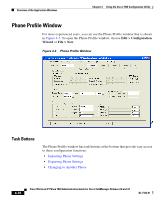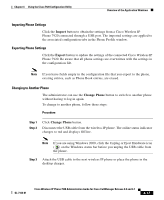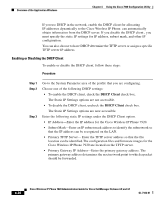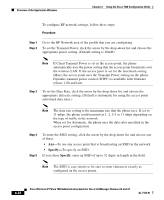Cisco 7920 Administration Guide - Page 107
Setting the TFTP Option, Configuring RF Network Settings, Use DHCP, Use Static
 |
UPC - 746320774732
View all Cisco 7920 manuals
Add to My Manuals
Save this manual to your list of manuals |
Page 107 highlights
Chapter 4 Using the Cisco 7920 Configuration Utility Overview of the Application Windows • Primary DNS Server-Enter a DNS server address. DNS translates the Internet domain names into IP addresses. • Secondary DNS Server-Enter a backup DNS server address. Setting the TFTP Option To set how the phone accesses the TFTP server, follow these steps: Procedure Step 1 Step 2 Step 3 Go to the System Parameter area of the profile that you are configuring Choose one of the following settings for the TFTP Option group: • To allow the DHCP server to determine the TFTP server, click Use DHCP. • To specify the IP address for the primary TFTP server, click the Use Static radio button. The Primary TFTP Server IP address field becomes active. If you chose Use Static you must enter an IP address for the TFTP server. Configuring RF Network Settings Use the (radio frequency) RF Network section in the Network Profiles window to configure the following wireless network settings for the phone: • Transmit power-Power level of radio transmission in milliWatts (mW) • Data rate-Data transmission rate in megabits per second (Mbps) • Service Set Identifier (SSID)-Identifier for a set of wireless devices to communicate with each other. Several access points can have the same SSID to support a group of wireless phones. • WPA Pre-shared Key-Password phrase set up in the access points and phones that uses either a hexadecimal character string or an ASCII password phrase. For more information about this setting, see the "Choosing Authentication and Encryption Methods" section on page 2-15. OL-7104-01 Cisco Wireless IP Phone 7920 Administration Guide for Cisco CallManager Release 4.0 and 4.1 4-21