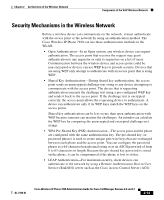Cisco 7920 Administration Guide - Page 52
Interacting with the DHCP Server
 |
UPC - 746320774732
View all Cisco 7920 manuals
Add to My Manuals
Save this manual to your list of manuals |
Page 52 highlights
Components of the VoIP Wireless Network Chapter 2 An Overview of the Wireless Network The phone first requests the configuration file SEPxxxxxxxxxxxx.cnf.xml, where each xx is the two-digit lowercase hexadecimal representation of each integer in the phone's MAC address. If the phone cannot find this file, it requests the configuration file XMLDefault.cnf.xml. After the phone obtains the *.cnf.xml files, it requests a phone-specific profile file. If a phone cannot find this profile file, it requests the appropriate common profile file. After the phone finds one of the profile files, or if it cannot find a profile file, it continues with its startup process. Related Topic • Understanding the Phone Startup Process, page 2-21 Interacting with the DHCP Server Dynamic Host Configuration Protocol (DHCP) is a communications protocol that lets network administrators manage and automate the assignment of Internet Protocol (IP) addresses in a network. When an IP device is added to the network, it must have a unique IP address. Without DHCP, the IP address must be entered manually at each device. DHCP allocates IP addresses dynamically and reuses IP addresses when devices no longer need them. If DHCP is enabled in the network, the Cisco Wireless IP Phone 7920 uses the DHCP scope settings in the DHCP server to perform the phone provisioning bootup process. You must configure the settings of the DHCP server in the Cisco CallManager network. The DHCP scope settings include the following: • TFTP server • DNS server IP address (optional unless using host names) • Pool and range of the subnet mask, IP address, and gateway The priority of the DHCP settings for the TFTP server is unique to the Cisco Wireless IP Phone 7920, as shown in Table 2-3. 2-18 Cisco Wireless IP Phone 7920 Administration Guide for Cisco CallManager Release 4.0 and 4.1 OL-7104-01