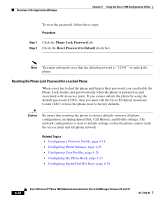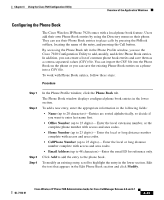Cisco 7920 Administration Guide - Page 115
Configuring User Profiles, Options for User Profile Settings
 |
UPC - 746320774732
View all Cisco 7920 manuals
Add to My Manuals
Save this manual to your list of manuals |
Page 115 highlights
Chapter 4 Using the Cisco 7920 Configuration Utility Overview of the Application Windows • Setting the Phone Lock Password, page 4-31 • Configuring Speed-Dial Hot Keys, page 4-34 Configuring User Profiles The User Profile tab in the Phone Profile window allows you to configure personal profile settings for each phone. Predefined user profiles allow the user to quickly change rings and tones on the phone. The following profiles are available for different work environments. • Normal • Silent • Meeting • Outdoors For example, when you are working outside, choosing the Outdoors profile automatically increases the ring volume and speaker volume. When you choose the Meeting profile, the ring volume is decreased to the lowest level, or you can choose the Silent profile and turn off the ringer. Table 4-3 lists the default settings for the user profiles. Table 4-3 Default Settings for Personal Profiles Type of Settings Speaker Volume Ring Volume Incoming Call Alert Vibrating Call Alert Keypad Tones Warning Style Normal 3 4 On Off Off Tone Silent 3 0 Off Off Off Off Profiles Meeting 3 1 On Off Off Off Outdoors 5 6 On On On Tone Options for User Profile Settings You can use the default settings for profiles, or you can adjust the settings to meet users needs. OL-7104-01 Cisco Wireless IP Phone 7920 Administration Guide for Cisco CallManager Release 4.0 and 4.1 4-29