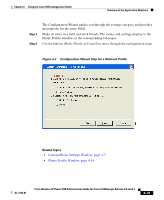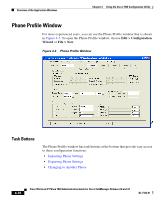Cisco 7920 Administration Guide - Page 97
Logging In, Changing the Administrator Password, Username, Password, Authentication - unlock
 |
UPC - 746320774732
View all Cisco 7920 manuals
Add to My Manuals
Save this manual to your list of manuals |
Page 97 highlights
Chapter 4 Using the Cisco 7920 Configuration Utility Overview of the Application Windows Logging In You must log in to the phone to import, export, or upload firmware. To log in to the phone, follow these steps: Procedure Step 1 Step 2 From the menu bar, choose Connection > Login. The Login window appears. Enter the username and password. The default usernames and passwords are as shown in Table 4-2. Table 4-2 Default Username and Passwords Username Admin User Password cisco 12345 Authentication By Configuration Utility By Cisco Wireless IP Phone 7920 Note You can use the default user password to unlock the phone if the user has not changed the keylock password. If the user changed the password and does not remember it, then you must call the Technical Assistance Center (TAC) to have the phone reset. Changing the Administrator Password You should change the Cisco 7920 Configuration Utility password for your local computer when you start the Configuration Utility for the first time. You need to log in with administrator privileges before you can change the administrator password. OL-7104-01 Cisco Wireless IP Phone 7920 Administration Guide for Cisco CallManager Release 4.0 and 4.1 4-11