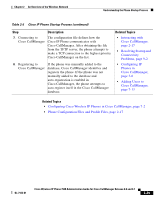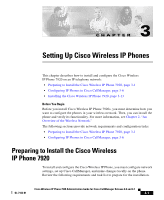Cisco 7920 Administration Guide - Page 59
Configuring Cisco Wireless IP Phones in Cisco CallManager,
 |
UPC - 746320774732
View all Cisco 7920 manuals
Add to My Manuals
Save this manual to your list of manuals |
Page 59 highlights
Chapter 2 An Overview of the Wireless Network Understanding the Phone Startup Process Table 2-5 Cisco IP Phone Startup Process (continued) Step Description 7. Connecting to The configuration file defines how the Cisco CallManager Cisco IP Phone communicates with Cisco CallManager. After obtaining the file from the TFTP server, the phone attempts to make a TCP connection to the highest priority Cisco CallManager on the list. 8. Registering to If the phone was manually added to the Cisco CallManager database, Cisco CallManager identifies and registers the phone. If the phone was not manually added to the database and auto-registration is enabled in Cisco CallManager, the phone attempts to auto-register itself in the Cisco CallManager database. Related Topics • Interacting with Cisco CallManager, page 2-17 • Resolving Startup and Connectivity Problems, page 9-2 • Configuring IP Phones in Cisco CallManager, page 3-6 • Adding Users to Cisco CallManager, page 7-13 Related Topics • Configuring Cisco Wireless IP Phones in Cisco CallManager, page 7-2 • Phone Configuration Files and Profile Files, page 2-17 OL-7104-01 Cisco Wireless IP Phone 7920 Administration Guide for Cisco CallManager Release 4.0 and 4.1 2-25