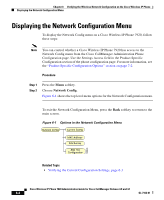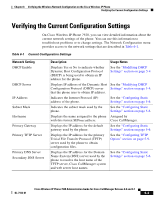Cisco 7920 Administration Guide - Page 144
Configuring a WEP Key, Profiles, Network Profile., 11b Configuration > Encryption, Select
 |
UPC - 746320774732
View all Cisco 7920 manuals
Add to My Manuals
Save this manual to your list of manuals |
Page 144 highlights
Chapter 5 Configuring Network Profiles on the Cisco Wireless IP Phone 7920 Configuring Wireless Settings for the Profile The WEP Keys for the phone must match the WEP Keys assigned to the access point. Cisco Wireless IP Phone 7920 and Cisco Aironet Access Points support both 40-bit and 128-bit encryption keys. If you do not use WEP encryption in the WLAN, then choose None. Configuring a WEP Key You can choose one of the following types of encryption schemes: • 40-bit encryption-You must enter a 10-digit password that uses the hexadecimal format of 0-9 and/or the characters A-F (for example, ABCD123456). • 128-bit encryption-You must enter a 26-digit password that uses the hexadecimal format of 0-9 and/or the characters A-F (for example, AB123456789CD01234567890EF). • None-The WEP Key function is disabled. To configure the WEP Key, follow these steps: Procedure Step 1 Step 2 Step 3 Step 4 Step 5 Step 6 Step 7 Choose Menu > Profiles > Network Profile. Scroll to and select the profile that you want to change. Scroll to and select 802.11b Configuration > Encryption. The WEP Key options display. Scroll to the WEP Key that you activated (such as WEP Key 1), and press Select. Scroll to WEP Key Settings and press Select . Choose one of these options: • None-Disables the WEP Key function and a check mark appears. • 40 Bits-Enter a 10-digit password • 128 Bits-Enter a 26-digit password When you have completed the entry, press Back. A check mark appears next to the selected option. 5-20 Cisco Wireless IP Phone 7920 Administration Guide for Cisco CallManager Release 4.0 and 4.1 OL-7104-01