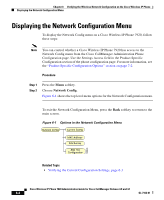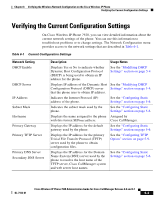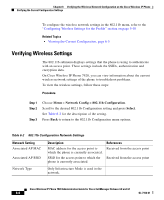Cisco 7920 Administration Guide - Page 147
Verifying the Wireless Network Configuration on the Cisco Wireless IP Phone
 |
UPC - 746320774732
View all Cisco 7920 manuals
Add to My Manuals
Save this manual to your list of manuals |
Page 147 highlights
CH A P T E R 6 Verifying the Wireless Network Configuration on the Cisco Wireless IP Phone You can view the network configuration settings for the Cisco Wireless IP Phone 7920 by using the Network Configuration menu on the phone. After you have added all the voice users to your wireless LAN (WLAN), Cisco recommends that you periodically perform a verification site survey of your radio signal strength and roaming capabilities. You can access the Site Survey utility from the Network Configuration menu. The following sections provide details about verifying wireless network settings: • Displaying the Network Configuration Menu, page 6-2 • Verifying the Current Configuration Settings, page 6-3 • Viewing the Media Access Control Address, page 6-5 • Verifying Wireless Settings, page 6-6 • Performing a Site Survey Verification, page 6-7 Cisco Wireless IP Phone 7920 Administration Guide for Cisco CallManager Release 4.0 and 4.1 OL-7104-01 6-1