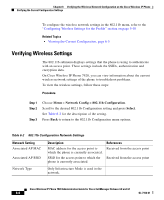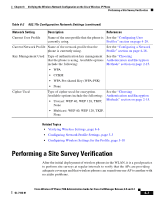Cisco 7920 Administration Guide - Page 155
Using the Cisco Wireless IP Phone 7920 Site Survey Utility
 |
UPC - 746320774732
View all Cisco 7920 manuals
Add to My Manuals
Save this manual to your list of manuals |
Page 155 highlights
Chapter 6 Verifying the Wireless Network Configuration on the Cisco Wireless IP Phone Performing a Site Survey Verification Related Topics • Using the Cisco Wireless IP Phone 7920 Site Survey Utility, page 6-9 • Requirements for an Optimal Wireless Voice Environment, page 6-10 • Cisco Wireless IP Phone 7920 Design and Deployment Guide Using the Cisco Wireless IP Phone 7920 Site Survey Utility The Cisco Wireless IP Phone 7920 includes a site survey utility within the Network Config menu that provides information about the access points currently within in range of the phone. To use the site survey utility, follow these steps: Procedure Step 1 Step 2 Step 3 Configure the Cisco Wireless IP Phone 7920 with the same SSID and encryption/authentication settings as the APs. Power on the phone so that it associates with the WLAN. Choose Menu > Network Config > Site Survey. The phone displays a list of access points within range that have the same SSID and security settings as the phone. See the following sample site survey list. 1(A),abcd...39,0 6(C),abcd...51,0* 11(A),abcd...32,0 The display provides the following information about the APs: AP Channel Channel State SSID RSSI 1 Active (A) abcd1234 39 6 Connected (C) abcd1234 51 11 Active (A) abcd1234 32 Channel Connect Utilization AP 0 0 * 0 Cisco Wireless IP Phone 7920 Administration Guide for Cisco CallManager Release 4.0 and 4.1 OL-7104-01 6-9