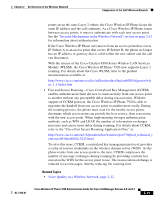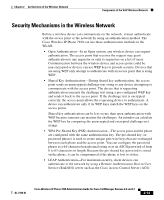Cisco 7920 Administration Guide - Page 50
Access Point Configuration, Cisco Wireless IP Phone 7920, Authentication, Encryption - static
 |
UPC - 746320774732
View all Cisco 7920 manuals
Add to My Manuals
Save this manual to your list of manuals |
Page 50 highlights
Components of the VoIP Wireless Network Chapter 2 An Overview of the Wireless Network When using Authenticated Key Management (AKM) for the Cisco Wireless IP Phone 7920, several choices for both authentication and encryption can be set up on the access points with different SSIDs. When the Cisco Wireless IP Phone attempts to authenticate, it chooses the access point that advertises the authentication and encryption scheme that the phone can support. AKM can authenticate by using WPA Pre-shared key, WPA, or CCKM. When you set up AKM on the phone, the access point can provide the encryption key when using WPA Pre-shared key or the key can be configured on the phone when using WEP. When using AKM, encryption options include WPA Pre-shared key, TKIP for WPA authentication, and TKIP or WEP for CCKM authentication. For more information about authentication and encryption schemes and how they are configured, refer to the Cisco Aironet Configuration Guide for your model and release at this URL: http://www.cisco.com/en/US/products/hw/wireless/ps4570/products_installation _and_configuration_guides_list.html Table 2-2 provides a list of authentication and encryption schemes configured on the Cisco Aironet Access Points supported by the Cisco Wireless IP Phone 7920. The table shows the network configuration option for the phone that corresponds to the access point configuration. I Table 2-2 Authentication and Encryption Schemes Access Point Configuration Authentication Encryption Open Static WEP (optional) Shared key Static WEP (mandatory) Network EAP WEP Network EAP TKIP or WEP (WDS required for CCKM) Network EAP, TKIP with WPA Open TKIP with WPA or WPA Pre-shared Key Cisco Wireless IP Phone 7920 Authentication Encryption Open (optional) None or Static WEP Shared Key Static WEP (mandatory) LEAP WEP AKM with CCKM TKIP or WEP AKM with WPA AKM with WPA Pre-shared Key TKIP TKIP 2-16 Cisco Wireless IP Phone 7920 Administration Guide for Cisco CallManager Release 4.0 and 4.1 OL-7104-01