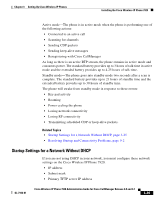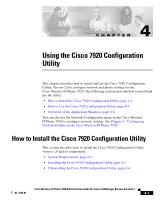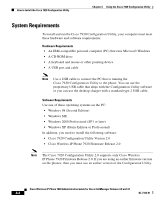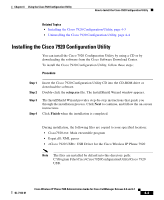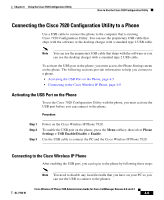Cisco 7920 Administration Guide - Page 90
Uninstalling the Cisco 7920 Configuration Utility, Cisco 7920 Configuration Utility Overview
 |
UPC - 746320774732
View all Cisco 7920 manuals
Add to My Manuals
Save this manual to your list of manuals |
Page 90 highlights
How to Use the Cisco 7920 Configuration Utility Chapter 4 Using the Cisco 7920 Configuration Utility Uninstalling the Cisco 7920 Configuration Utility To uninstall the Cisco 7920 Configuration Utility, use the Add/Remove Programs application in Windows Control Panel. Related Topic • How to Install the Cisco 7920 Configuration Utility, page 4-1 How to Use the Cisco 7920 Configuration Utility This section provides the following information about using the Cisco 7920 Configuration Utility: • Cisco 7920 Configuration Utility Overview, page 4-4 • Connecting the Cisco 7920 Configuration Utility to a Phone, page 4-5 Cisco 7920 Configuration Utility Overview You can use the Cisco 7920 Configuration Utility to configure all the settings that are available for a Cisco Wireless IP Phone. To get started using the Cisco 7920 Configuration Utility, you must complete these tasks: • Use the USB cable to connect the phone to the PC where the Cisco 7920 Configuration Utility is installed. • Enable the USB port in the phone to communicate with the Configuration Utility program. • Establish the connection and log onto the phone. • Use the Configuration Wizard to guide you through configuring the phone. See the "Using the Configuration Wizard" section on page 4-14 for detailed information. • For more experienced users, you can use the Phone Profiles window and the task buttons for configuring the phone settings. See the "Phone Profile Window" section on page 4-16 for more information. Cisco Wireless IP Phone 7920 Administration Guide for Cisco CallManager Release 4.0 and 4.1 4-4 OL-7104-01