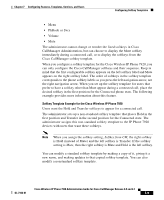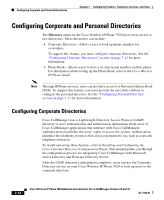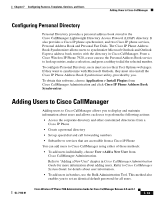Cisco 7920 Administration Guide - Page 166
Configuring Softkey Templates
 |
UPC - 746320774732
View all Cisco 7920 manuals
Add to My Manuals
Save this manual to your list of manuals |
Page 166 highlights
Configuring Softkey Templates Chapter 7 Configuring Features, Templates, Services, and Users Table 7-1 Configuring Telephony Features Using Cisco CallManager Administration (continued) Feature Description Reference Service URL Allows users to access a service from a softkey Button rather than by using the Services menu. • Refer to Cisco CallManager Administration Guide. Shared Line Allows users to have multiple phones that share the same phone number or allows users to share a phone number with a coworker. • Refer to Cisco CallManager Administration Guide. • Refer to Cisco CallManager System Guide. Transfer Allows users to redirect a connected call from their phone to another number. Requires no configuration. Voice Messaging System Enables callers to leave messages if calls are unanswered. • Refer to Cisco CallManager Administration Guide. • Refer to Cisco CallManager System Guide. Note For detailed information about using telephony features on the wireless IP phone, refer to the Cisco Wireless IP Phone 7920 Guide. Related Topics • Configuring Softkey Templates, page 7-8 • Setting Up IP Phone Services, page 7-10 • Configuring Corporate and Personal Directories, page 7-12 • Adding Users to Cisco CallManager, page 7-13 • Creating Custom Phone Rings, page 7-14 Configuring Softkey Templates Administrators can change the order of softkeys for the Cisco Wireless IP Phone 7920 by using Cisco CallManager Administration. Unlike other Cisco IP Phones that have buttons for some functions, the Cisco Wireless IP Phone 7920 has four fixed softkeys for the following functions: Cisco Wireless IP Phone 7920 Administration Guide for Cisco CallManager Release 4.0 and 4.1 7-8 OL-7104-01