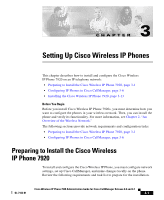Cisco 7920 Administration Guide - Page 66
Configuring IP Phones in Cisco CallManager
 |
UPC - 746320774732
View all Cisco 7920 manuals
Add to My Manuals
Save this manual to your list of manuals |
Page 66 highlights
Configuring IP Phones in Cisco CallManager Chapter 3 Setting Up Cisco Wireless IP Phones Configuring IP Phones in Cisco CallManager The Cisco IP Phone requires Cisco CallManager to handle call processing. Refer to Cisco CallManager Administration Guide or context-sensitive help in the Cisco CallManager Administration application to ensure that Cisco CallManager is set up properly to manage the phone and to properly route and process calls. Table 3-2 explains and provides references for many of the configuration activities for which you use Cisco CallManager Administration. Table 3-2 Cisco CallManager Configuration Tasks Activity Explanation For More Information Add phones to Cisco CallManager database. You can add phones one at a time or in batches, or you can have phones automatically register with Cisco CallManager. See the "Adding Phones to the Cisco CallManager Database" section on page 3-7. Configure and assign telephony features You must use Cisco CallManager Administration to configure and assign lines and telephony features to the Cisco IP Phones. See the "Configuring Cisco Wireless IP Phones in Cisco CallManager" section on page 7-2. Add and associate users In Cisco CallManager Administration, you can add users to the database and associate them with specific phones. Users gain access to web pages that allow them to configure phone options such as call forwarding and speed dialing. See the "Adding Users to Cisco CallManager" section on page 7-13. Related Topics • Configuring Cisco Wireless IP Phones in Cisco CallManager, page 7-2 • Adding Phones to the Cisco CallManager Database, page 3-7 Cisco Wireless IP Phone 7920 Administration Guide for Cisco CallManager Release 4.0 and 4.1 3-6 OL-7104-01