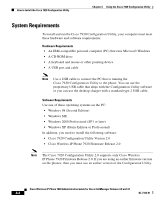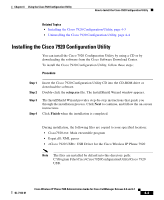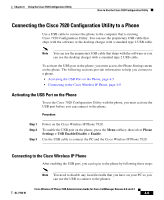Cisco 7920 Administration Guide - Page 93
Current Phone Settings Window
 |
UPC - 746320774732
View all Cisco 7920 manuals
Add to My Manuals
Save this manual to your list of manuals |
Page 93 highlights
Chapter 4 Using the Cisco 7920 Configuration Utility Overview of the Application Windows • Phone Profile-Provides configuration fields that are organized by category tab pages. • Log History-Captures phone configuration events in a file. This section describes the user interface and menu options of the Configuration Utility and includes these topics: • Current Phone Settings Window, page 4-7 • Using the Configuration Wizard, page 4-14 • Phone Profile Window, page 4-16 • Log History Window, page 4-36 Current Phone Settings Window Figure 4-1 shows the Current Phone Settings window that displays when the Configuration Utility connects to a phone. The field values in the phone configuration are view-only; to make changes to the configuration file, you must use the Configuration Wizard or Phone Profile windows. Cisco Wireless IP Phone 7920 Administration Guide for Cisco CallManager Release 4.0 and 4.1 OL-7104-01 4-7