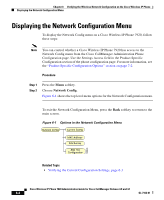Cisco 7920 Administration Guide - Page 143
Selecting the Wireless Protected Access (WPA) Pre-Shared Key Type
 |
UPC - 746320774732
View all Cisco 7920 manuals
Add to My Manuals
Save this manual to your list of manuals |
Page 143 highlights
Chapter 5 Configuring Network Profiles on the Cisco Wireless IP Phone 7920 Configuring Wireless Settings for the Profile Selecting the Wireless Protected Access (WPA) Pre-Shared Key Type When using the WPA Pre-shared Key for authentication, the Cisco Wireless IP Phone 7920 supports two character formats: • Hexadecimal-Authentication keys that can use 0-9 and A-F in a 64-character string. • ASCII-Authentication keys that can use 0-9, A-Z (upper and lower case), and all symbols in a character string from 8 to 63 characters in length. To set the WPA Pre-shared Key, follow these steps: Procedure Step 1 Step 2 Step 3 Step 4 Step 5 Step 6 Choose Menu > Profiles > Network Profile. Scroll to and select the profile that you want to change. Scroll to and select 802.11b Configuration. Scroll to WPA-Pre-shared Key and press Select. The options display. Scroll to one of these options and press Select. • Hexadecimal • ASCII A check appears by the selected format. Enter the appropriate character string for the password: • Hexadecimal-64 hexadecimal characters • ASCII-From 8 to 63 ASCII characters Setting Up the Wired Equivalent Privacy (WEP) Keys The 802.11b standard provides an optional encryption scheme called Wired Equivalent Privacy (WEP). If your wireless network uses WEP encryption, you need to enter a hexadecimal key and then activate the WEP Key. OL-7104-01 Cisco Wireless IP Phone 7920 Administration Guide for Cisco CallManager Release 4.0 and 4.1 5-19