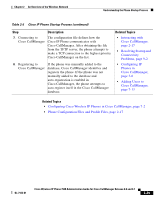Cisco 7920 Administration Guide - Page 54
Activity, Explanation, Reference, Table 2-4, Interacting with the Cisco Aironet, Access Point - software
 |
UPC - 746320774732
View all Cisco 7920 manuals
Add to My Manuals
Save this manual to your list of manuals |
Page 54 highlights
Wireless Network and Access Point Configuration Chapter 2 An Overview of the Wireless Network • Cisco Aironet Access Point 1300 series Table 2-4 explains and provides references for many of the configuration activities for the Cisco Aironet Access Point. Table 2-4 Cisco Aironet Access Point Configuration Tasks Activity Explanation Reference Check that the Under System Software, check for Refer to the Cisco Wireless Cisco IOS version is the Cisco IOS version 12.2(15)JA or later. IP Phone 7920 Design and recommended version Deployment Guide Interacting with the Cisco Aironet Access Point, page 2-8 Configure a VLAN for To isolate voice traffic and enable QoS, Refer to the Cisco Wireless voice you need a separate voice VLAN on the IP Phone 7920 Design and access point and network switch. Deployment Guide Voice Quality in a Wireless Network, page 2-12 Configure Service Set Identifier (SSID) for each VLAN Identifier for a set of wireless devices to communicate with each other. Several access points can have the same SSID to support a group of wireless phones. Refer to the Cisco Wireless IP Phone 7920 Design and Deployment Guide Interacting with the Cisco Aironet Access Point, page 2-8 Configure QoS settings Create a QoS policy for the voice Refer to the Cisco Wireless for VLANs VLAN and assign a higher CoS to voice IP Phone 7920 Design and traffic. Deployment Guide Enable the QoS element for wireless IP Voice Quality in a Wireless phones to provide channel utilization Network, page 2-12 (QBSS) information to phones. Enable ARP caching Enable this option to ensure two-way audio. The access point has ARP caching disabled by default. Refer to the Cisco Wireless IP Phone 7920 Design and Deployment Guide 2-20 Cisco Wireless IP Phone 7920 Administration Guide for Cisco CallManager Release 4.0 and 4.1 OL-7104-01