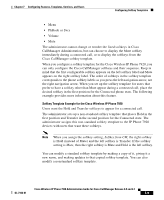Cisco 7920 Administration Guide - Page 164
Cisco CallManager, Administration Guide, Features and Services Guide, Cisco IP Phone, Features A to Z
 |
UPC - 746320774732
View all Cisco 7920 manuals
Add to My Manuals
Save this manual to your list of manuals |
Page 164 highlights
Chapter 7 Configuring Features, Templates, Services, and Users Configuring Cisco Wireless IP Phones in Cisco CallManager Table 7-1 Configuring Telephony Features Using Cisco CallManager Administration (continued) Feature Extension Mobility Service Fast Dial Service Group Call Pickup Hold Immediate Divert Join Malicious Caller ID Description Reference Allows users to temporarily apply their phone number and user profile settings to a shared Cisco IP Phone by logging into the Extension Mobility service on that phone. • Refer to Cisco CallManager Administration Guide. • Refer to Cisco CallManager Features and Services Guide. Allows users to enter a Fast Dial code that is associated with a phone number or PAB entry to place a call. • Refer to Cisco IP Phone Features A to Z • Refer to Cisco CallManager Administration Guide. Allows users to answer a call ringing on a phone • Refer to Cisco CallManager in another group by using a group pickup code. Administration Guide. • Refer to Cisco CallManager System Guide. Allows the user to move a connected call from an • Refer to Cisco IP Phone active state to a held state. Features A to Z • Requires no configuration, unless you want to use music on hold. See "Music-on-Hold" in this table for information. Allows users to transfer an incoming call directly • Refer to Cisco IP Phone to the voice-messaging system. Features A to Z • Refer to Cisco CallManager Administration Guide. Allows users to join two or more calls that are on one line to create a conference call and remain on the call. • Refer to Cisco CallManager Features and Services Guide. • Refer to Cisco CallManager Administration Guide. Allows users to notify the system administrator about suspicious or harassing calls that are received. • Refer to Cisco IP Phone Features A to Z • Refer to Cisco CallManager Features and Services Guide. Cisco Wireless IP Phone 7920 Administration Guide for Cisco CallManager Release 4.0 and 4.1 7-6 OL-7104-01