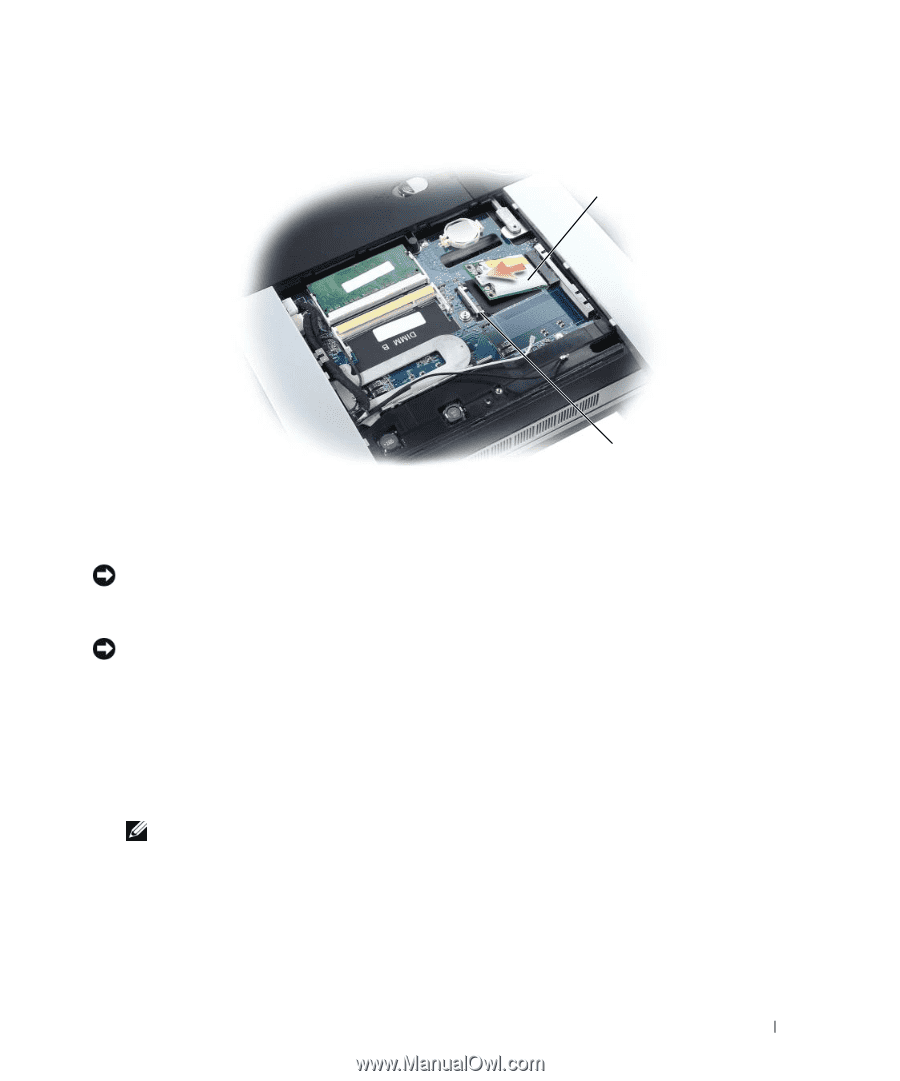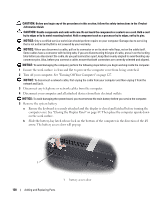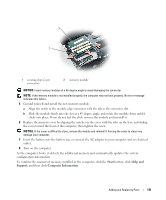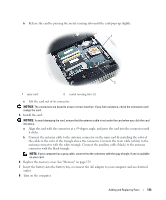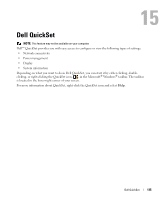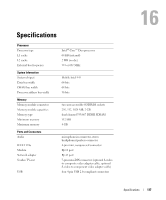Dell XPS M2010 Owner's Manual - Page 133
Connect the antenna cable to the antenna connector on the mini-card by matching the color
 |
View all Dell XPS M2010 manuals
Add to My Manuals
Save this manual to your list of manuals |
Page 133 highlights
b Release the card by pressing the metal securing tabs until the card pops up slightly. 1 2 1 mini card 2 metal securing tabs (2) c Lift the card out of its connector. NOTICE: The connectors are keyed to ensure correct insertion. If you feel resistance, check the connectors and realign the card. 5 Install the card: NOTICE: To avoid damaging the card, ensure that the antenna cable is not under the card when you click the card into place. a Align the card with the connector at a 45-degree angle, and press the card into the connector until it clicks. b Connect the antenna cable to the antenna connector on the mini-card by matching the color of the cable to the color of the triangle above the connector. Connect the main cable (white) to the antenna connector with the white triangle. Connect the auxiliary cable (black) to the antenna connector with the black triangle. NOTE: If your computer has a gray cable, connect it to the connector with the gray triangle, if one is available on your card. 6 Replace the memory cover. See "Memory" on page 129. 7 Insert the battery into the battery bay, or connect the AC adapter to your computer and an electrical outlet. 8 Turn on the computer. Adding and Replacing Parts 133