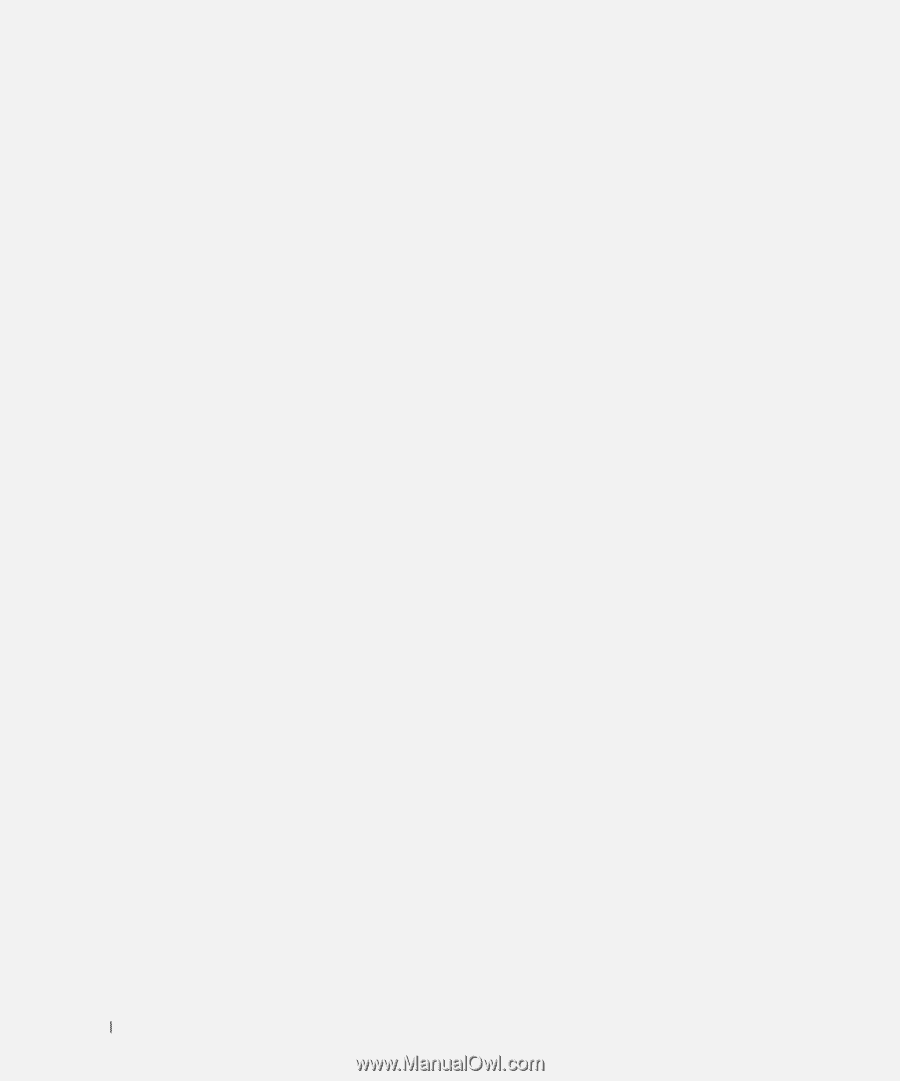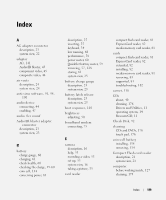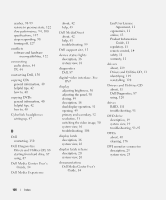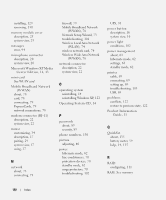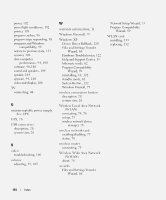Dell XPS M2010 Owner's Manual - Page 190
Dell Media Center User's, Drivers and Utilities CD - video drivers
 |
View all Dell XPS M2010 manuals
Add to My Manuals
Save this manual to your list of manuals |
Page 190 highlights
crashes, 98-99 restore to previous state, 122 slow performance, 94, 100 specifications, 137 stops responding, 98 turning off, 127 conflicts software and hardware incompatibilities, 122 connecting audio device, 44 TV, 44 contacting Dell, 150 copying CDs general information, 40 helpful tips, 42 how to, 40 copying DVDs general information, 40 helpful tips, 42 how to, 40 Cyberlink headphones setting up, 47 D Dell contacting, 150 Dell Diagnostics Drivers and Utilities CD, 88 starting from hard drive, 87 using, 87 Dell Media Center User's Guide, 14 Dell Media Experience about, 42 help, 43 Dell MediaDirect about, 42 help, 43 troubleshooting, 99 Dell support site, 13 device status lights description, 18 system view, 18 diagnostics Dell, 87 digital-video interface. See DVI display adjusting brightness, 50 adjusting the panel, 50 closing, 49 description, 16 dual display operation, 51 opening, 49 primary and secondary, 52 resolution, 51 switching the video image, 50 system view, 16 troubleshooting, 106 display latch description, 16 system view, 16 display latch release description, 20 system view, 20 documentation Dell Media Center User's Guide, 14 End User License Agreement, 11 ergonomics, 11 online, 13 Product Information Guide, 11 regulatory, 11 remote control, 14 safety, 11 warranty, 11 drivers about, 119 Drivers and Utilities CD, 11 identifying, 119 reinstalling, 120 Drivers and Utilities CD about, 11 Dell Diagnostics, 87 using, 120 drives RAID, 111 troubleshooting, 91 DVD drive description, 19 system view, 19 troubleshooting, 91-92 DVDs about, 40 cleaning, 176 DVI monitor connector description, 23 system view, 23 190 Index