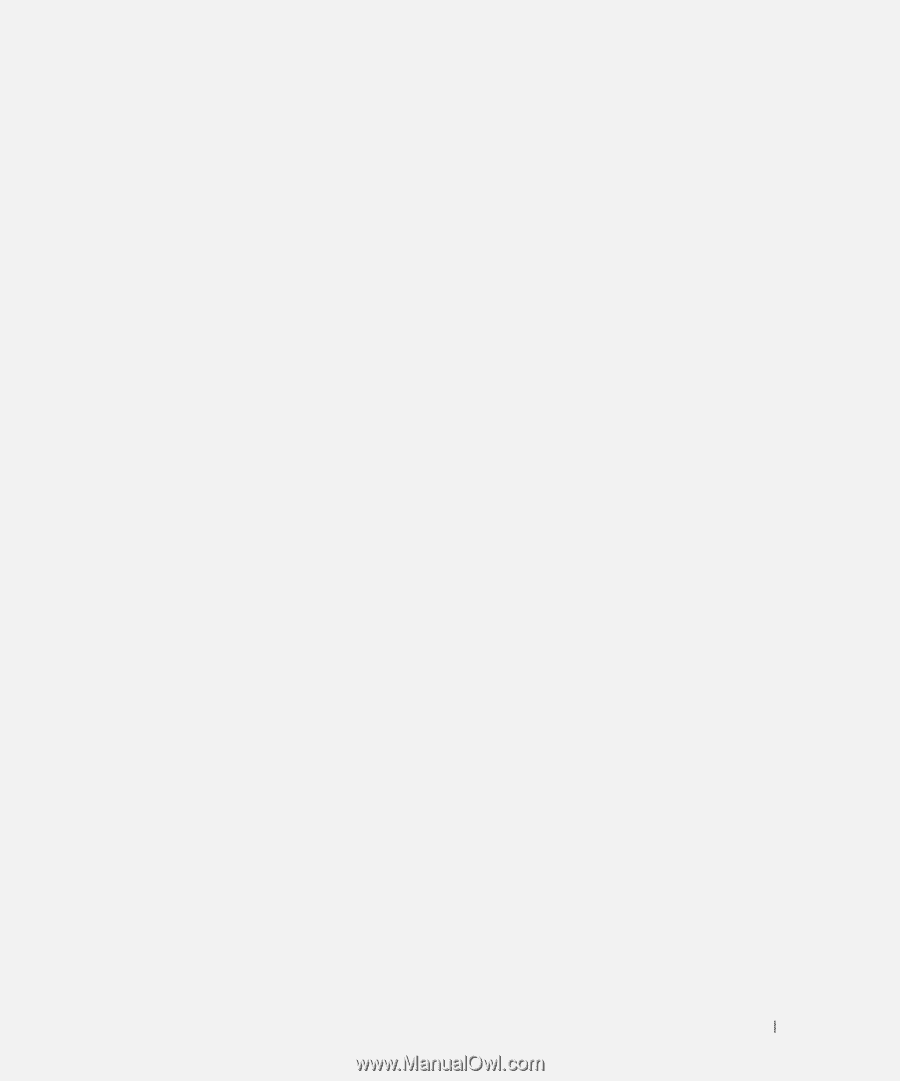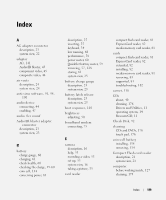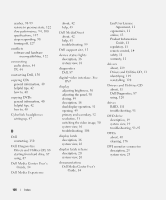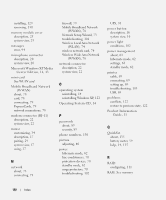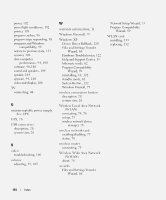Dell XPS M2010 Owner's Manual - Page 193
Help and Support Center - sound problems
 |
View all Dell XPS M2010 manuals
Add to My Manuals
Save this manual to your list of manuals |
Page 193 highlights
regulatory information, 11 reinstalling Windows XP, 122 remote control instructions, 14 resolution setting, 51 ResourceCD, 120 about, 11 See also Drivers and Utilities CD S S/PDIF digital audio enabling, 47 safety Bluetooth devices, 175 instructions, 11 scanner troubleshooting, 104 security cable slot description, 19 system view, 19 Service Tag, 12, 55, 86, 89, 117, 145, 149 software computer tracking, 86 conflicts, 122 problems, 99 troubleshooting, 100 sound troubleshooting, 104 volume, 104 speaker troubleshooting, 104 volume, 104 speakers description, 16 system view, 16 specifications, 137 spyware, 94, 100 standby mode about, 62 stolen computer, 86 subwoofer cover description, 25 system view, 25 support contacting Dell, 150 support website, 13 S-video TV-out connector connecting a TV, 23 description, 23 System Restore, 122 system setup program commonly used options, 110 purpose, 109 screens, 110 viewing, 109 system views back, 22 bottom, 24 front, 15 left side, 19 right side, 20 T telephone numbers, 150 touch pad about, 33 buttons, 18, 33 cleaning, 176 customizing, 34 description, 18 system view, 18 transferring information to a new computer, 66 traveling with the computer by air, 118 identification tag, 117 packing, 117 tips, 118 troubleshooting blue screen, 99 cards, 102 computer crashes, 98-99 computer does not start, 98 computer stops responding, 98 conflicts, 122 Dell Diagnostics, 87 Dell MediaDirect, 99 drives, 91 DVD drive, 91-92 error messages, 94 external keyboard problems, 97 hard drive, 92 Hardware Troubleshooter, 122 Help and Support Center, 13 IEEE 1394, 97 keyboard, 97 lockups, 98 network, 101 Index 193