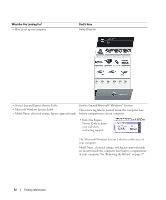8
Contents
A program stops responding
. . . . . . . . . . . . . . . . . . . . . . . .
98
A program crashes repeatedly
. . . . . . . . . . . . . . . . . . . . . . .
98
A program is designed for an earlier Microsoft Windows operating system
99
A solid blue screen appears
. . . . . . . . . . . . . . . . . . . . . . . .
99
Dell MediaDirect problems
. . . . . . . . . . . . . . . . . . . . . . . . .
99
Other software problems
. . . . . . . . . . . . . . . . . . . . . . . . .
100
Memory Problems
. . . . . . . . . . . . . . . . . . . . . . . . . . . . . . .
100
Network Problems
. . . . . . . . . . . . . . . . . . . . . . . . . . . . . . .
101
General
. . . . . . . . . . . . . . . . . . . . . . . . . . . . . . . . . .
101
Mobile Broadband Network
. . . . . . . . . . . . . . . . . . . . . . .
101
Media Memory Card or ExpressCard Problems
. . . . . . . . . . . . . . . .
102
Power Problems
. . . . . . . . . . . . . . . . . . . . . . . . . . . . . . . .
102
Ensuring Sufficient Power for Your Computer
. . . . . . . . . . . . . .
103
Printer Problems
. . . . . . . . . . . . . . . . . . . . . . . . . . . . . . . .
103
Scanner Problems
. . . . . . . . . . . . . . . . . . . . . . . . . . . . . . .
104
Sound and Speaker Problems
. . . . . . . . . . . . . . . . . . . . . . . . .
104
No sound from integrated speakers
. . . . . . . . . . . . . . . . . . .
105
No sound from external speakers
. . . . . . . . . . . . . . . . . . . .
105
No sound from headphones
. . . . . . . . . . . . . . . . . . . . . . .
105
Mouse Problems
. . . . . . . . . . . . . . . . . . . . . . . . . . . . . . . .
105
Video and Display Problems
. . . . . . . . . . . . . . . . . . . . . . . . . .
106
If the display is blank
. . . . . . . . . . . . . . . . . . . . . . . . . . .
106
If the display is difficult to read
. . . . . . . . . . . . . . . . . . . . . .
107
If only part of the display is readable
. . . . . . . . . . . . . . . . . . .
107
11
System Setup Program
. . . . . . . . . . . . . . . . . . . . . . . . .
109
Overview
. . . . . . . . . . . . . . . . . . . . . . . . . . . . . . . . . . . .
109
Viewing the System Setup Screens
. . . . . . . . . . . . . . . . . . . . . .
109
System Setup Screens
. . . . . . . . . . . . . . . . . . . . . . . . . . . . .
110
Commonly Used Settings
. . . . . . . . . . . . . . . . . . . . . . . . . . .
110
Changing the Boot Sequence
. . . . . . . . . . . . . . . . . . . . . . .
110
About Your RAID Configuration
. . . . . . . . . . . . . . . . . . . . . . . .
111