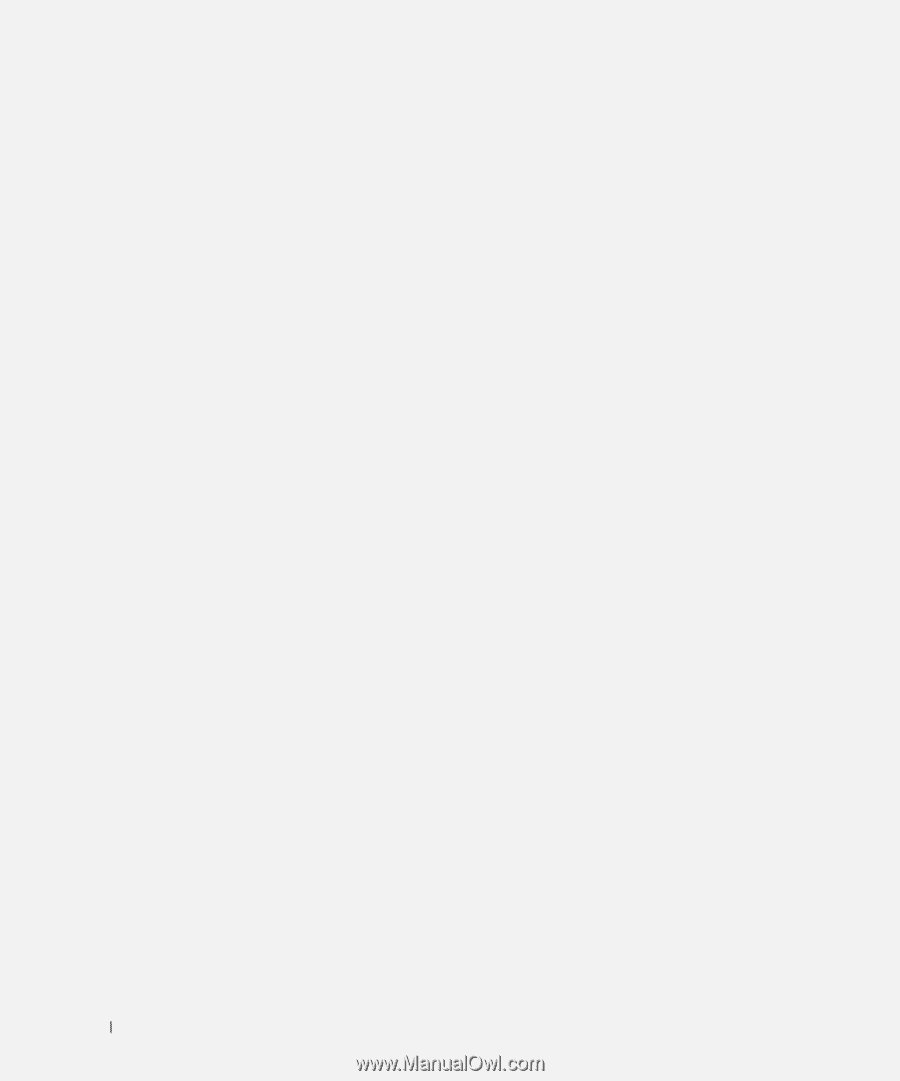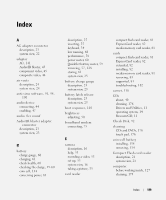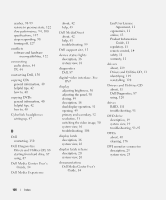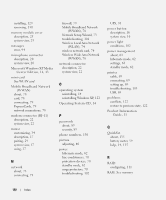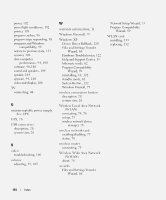Dell XPS M2010 Owner's Manual - Page 192
Microsoft Windows XP Media, Wireless Local Area Network
 |
View all Dell XPS M2010 manuals
Add to My Manuals
Save this manual to your list of manuals |
Page 192 highlights
installing, 129 removing, 130 memory module cover description, 25 system view, 25 messages error, 94 microphone connector description, 20 system view, 20 Microsoft Windows XP Media Center Edition, 14, 43 mini card See WLAN card Mobile Broadband Network (WWAN) about, 78 card, 78 connecting, 79 ExpressCards, 79 network connections, 78 modem connector (RJ-11) description, 22 system view, 22 mouse customizing, 34 description, 17 pairing, 29 system view, 17 using, 27 N network about, 73 connecting, 73 firewall, 79 Mobile Broadband Network (WWAN), 78 Network Setup Wizard, 73 troubleshooting, 101 Wireless Local Area Network (WLAN), 74 wireless network card, 74 Wireless Wide Area Network (WWAN), 78 network connector description, 22 system view, 22 O operating system reinstalling, 14 reinstalling Windows XP, 122 Operating System CD, 14 P passwords about, 85 security, 85 phone numbers, 150 picture adjusting, 40 power hibernate mode, 62 line conditioners, 70 protection devices, 70 standby mode, 62 surge protectors, 70 troubleshooting, 102 UPS, 70 power button description, 16 system view, 16 power light conditions, 102 power management about, 61 hibernate mode, 62 settings, 63 standby mode, 62 printer cable, 69 connecting, 69 setting up, 69 troubleshooting, 103 USB, 69 problems conflicts, 122 restore to previous state, 122 Product Information Guide, 11 Q QuickSet about, 135 battery meter, 59 help, 14, 135 R RAID configuring, 111 RAM. See memory 192 Index