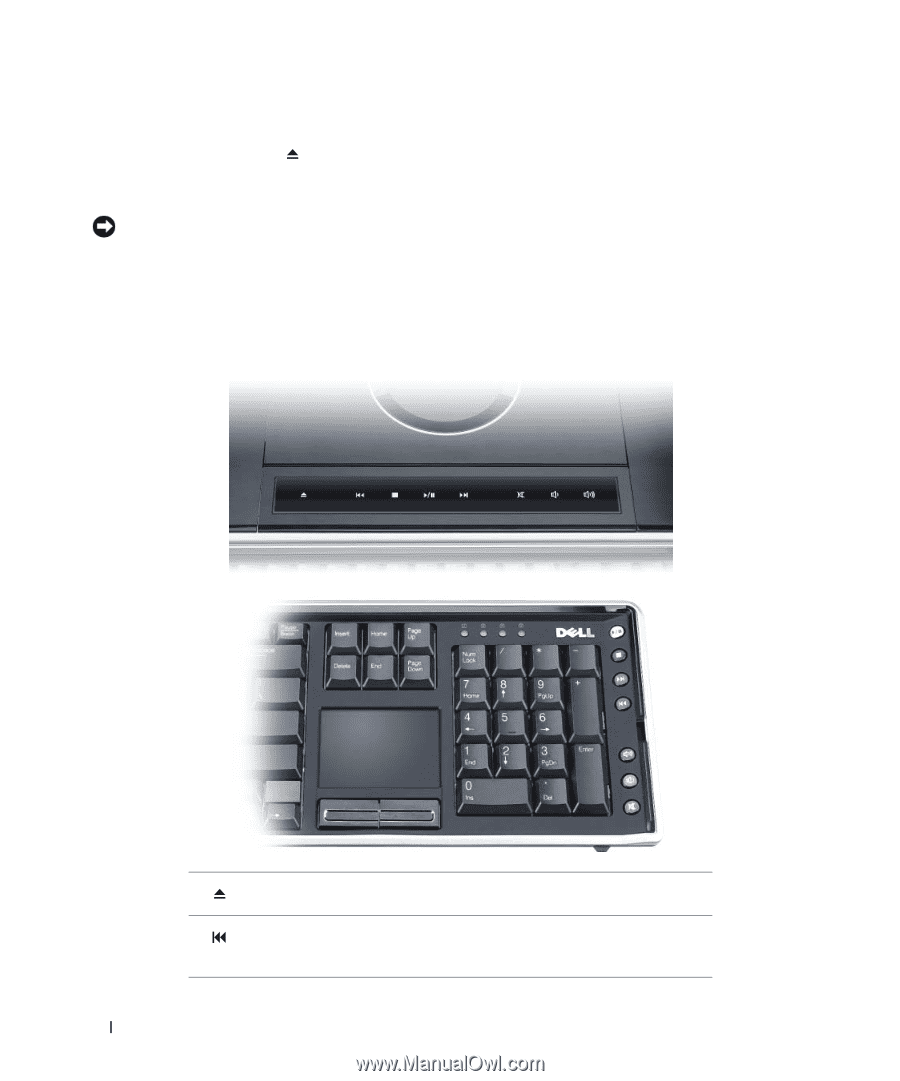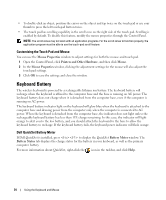Dell XPS M2010 Owner's Manual - Page 38
The media player includes the following basic buttons to control media playback, your computer. - manual
 |
View all Dell XPS M2010 manuals
Add to My Manuals
Save this manual to your list of manuals |
Page 38 highlights
To remove the disc from the drive: 1 Press the eject button and eject the disc. on the media button panel in front of the optical drive. The drive will rise 2 Remove the disc. NOTICE: Do not manually push the drive down. 3 Push the eject button to retract the drive. If you wait 30 seconds, the drive will retract itself. To format discs for storing data, to create music discs, or to copy discs, see the software that came with your computer. The media player includes the following basic buttons to control media playback: Press to open or close the optical drive. If media is present in the closed drive, pressing this button will open the drive and eject the media. Press once to go back to the start of the current playing track/chapter. Press multiple times to skip back to previous track/chapters. Press and hold to rewind within the current track/chapter. 38 Using Multimedia