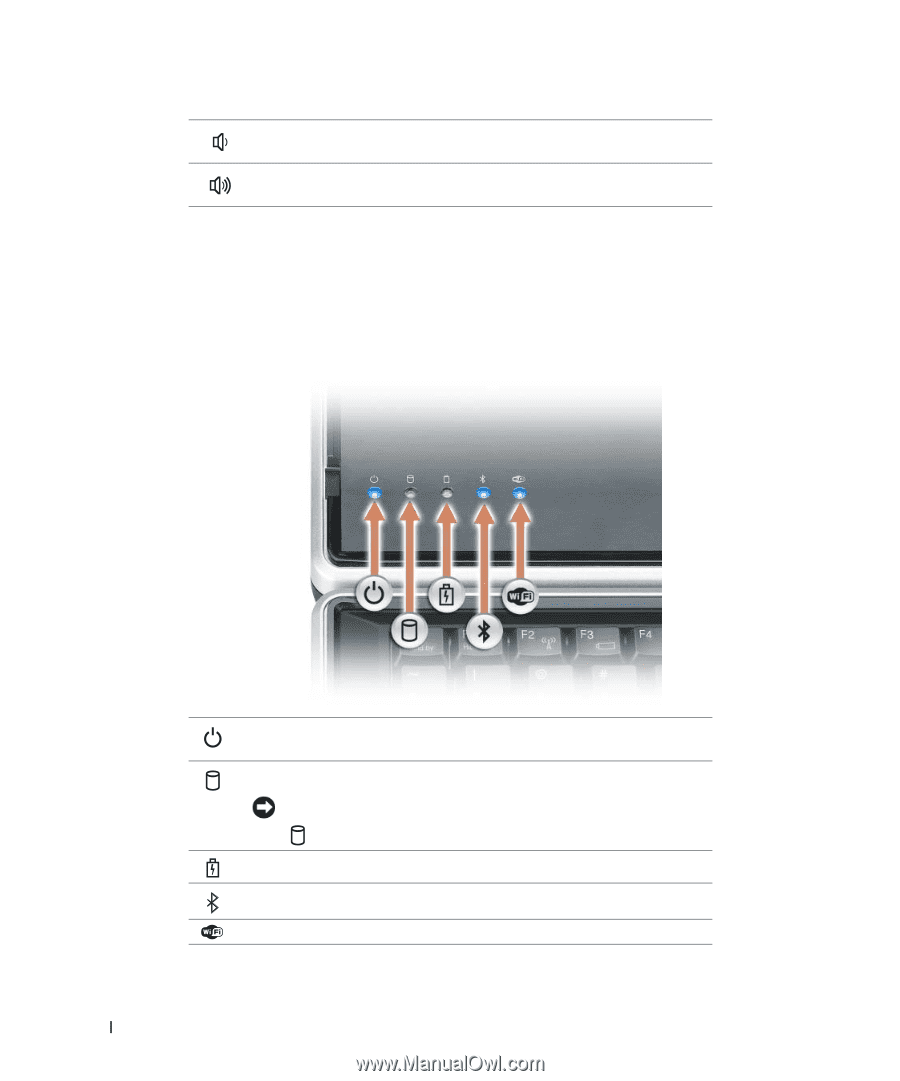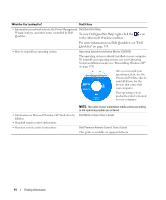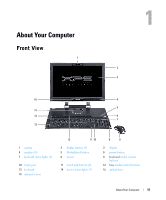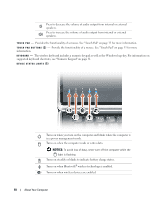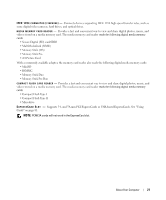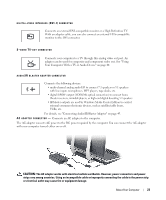Dell XPS M2010 Owner's Manual - Page 18
NOTICE, in a power management mode. - keyboard flashing lights
 |
View all Dell XPS M2010 manuals
Add to My Manuals
Save this manual to your list of manuals |
Page 18 highlights
Press to decrease the volume of audio output from internal or external speakers. Press to increase the volume of audio output from internal or external speakers. T O U C H P A D - Provides the functionality of a mouse. See "Touch Pad" on page 33 for more information. T O U C H P A D B U T T O N S ( 2 ) - Provide the functionality of a mouse. See "Touch Pad" on page 33 for more information. K E Y B O A R D - The wireless keyboard includes a numeric keypad as well as the Windows logo key. For information on supported keyboard shortcuts, see "Numeric Keypad" on page 31. DEVICE STATUS LIGHTS (5) Turns on when you turn on the computer and blinks when the computer is in a power management mode. Turns on when the computer reads or writes data. NOTICE: To avoid loss of data, never turn off the computer while the light is flashing. Turns on steadily or blinks to indicate battery charge status. Turns on when Bluetooth® wireless technology is enabled. Turns on when wireless devices are enabled. 18 About Your Computer