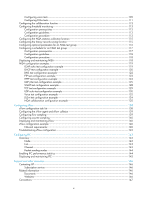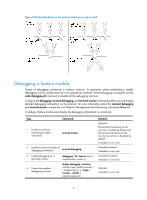HP 6125G HP 6125G & 6125G/XG Blade Switches Network Management and Mon - Page 10
Tracert
 |
View all HP 6125G manuals
Add to My Manuals
Save this manual to your list of manuals |
Page 10 highlights
1.1.1.1 Reply from 1.1.2.2: bytes=56 Sequence=4 ttl=254 time=1 ms Record Route: 1.1.2.1 1.1.2.2 1.1.1.2 1.1.1.1 Reply from 1.1.2.2: bytes=56 Sequence=5 ttl=254 time=1 ms Record Route: 1.1.2.1 1.1.2.2 1.1.1.2 1.1.1.1 --- 1.1.2.2 ping statistics --5 packet(s) transmitted 5 packet(s) received 0.00% packet loss round-trip min/avg/max = 1/11/53 ms The test procedure with the ping -r command (see Figure 1) is as follows: 1. The source (Device A) sends an ICMP echo request with the RR option being empty to the destination (Device C). 2. The intermediate device (Device B) adds the IP address of its outbound interface (1.1.2.1) to the RR option of the ICMP echo request, and forwards the packet. 3. Upon receiving the request, the destination device copies the RR option in the request and adds the IP address of its outbound interface (1.1.2.2) to the RR option. Then the destination device sends an ICMP echo reply. 4. The intermediate device adds the IP address of its outbound interface (1.1.1.2) to the RR option in the ICMP echo reply, and then forwards the reply. 5. Upon receiving the reply, the source device adds the IP address of its inbound interface (1.1.1.1) to the RR option. Finally, you can get detailed information about routes from Device A to Device C: 1.1.1.1 {1.1.1.2; 1.1.2.1} 1.1.2.2. Tracert Tracert (also called "Traceroute") enables you to get the IP addresses of Layer 3 devices in the path to a specific destination. You can use tracert to test network connectivity and identify failed nodes. 3