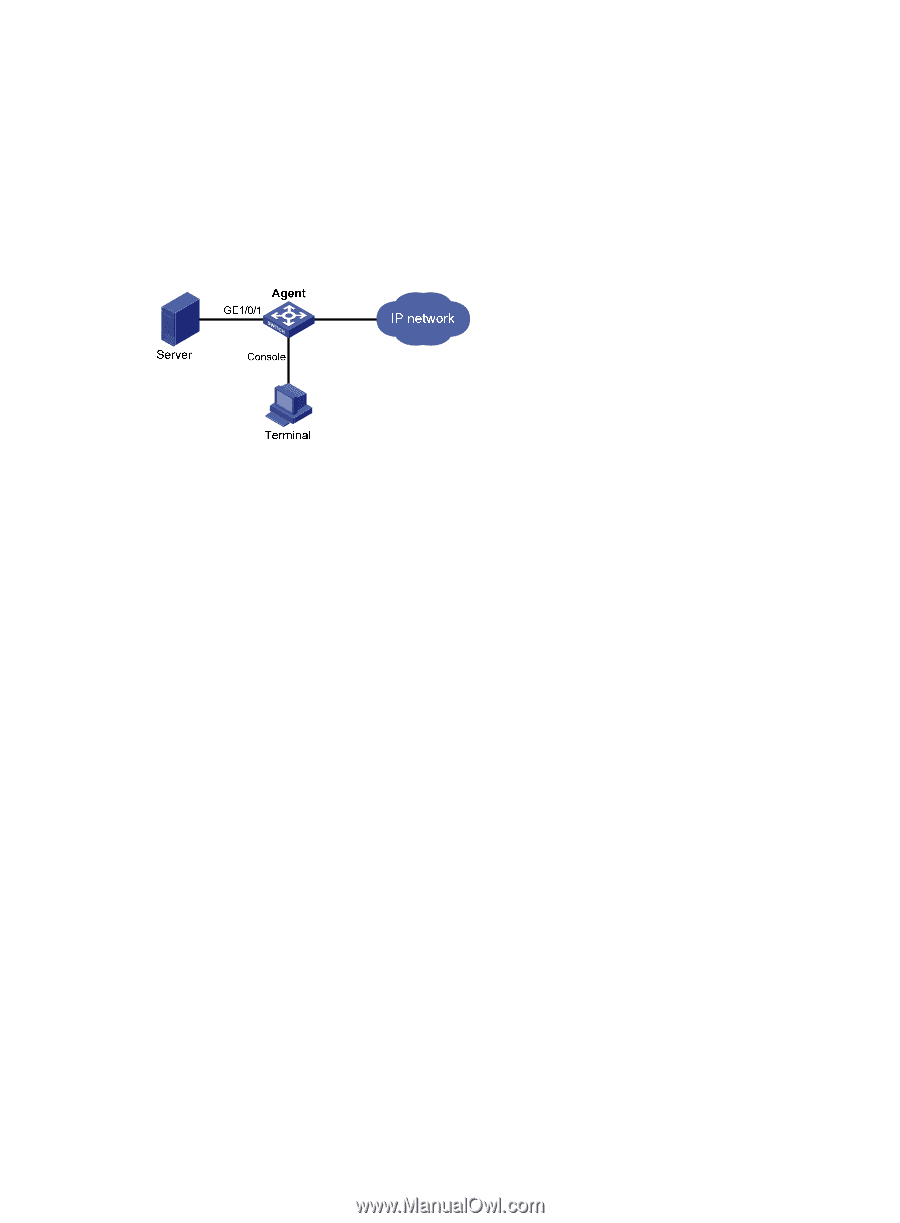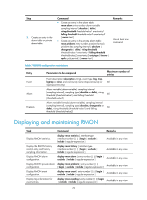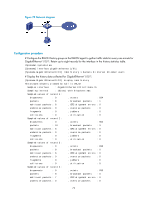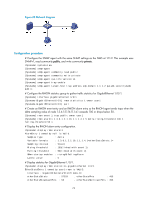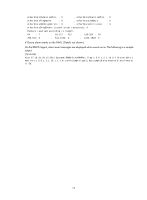HP 6125G HP 6125G & 6125G/XG Blade Switches Network Management and Mon - Page 78
Ethernet statistics group configuration example, Network requirements, Configuration procedure,
 |
View all HP 6125G manuals
Add to My Manuals
Save this manual to your list of manuals |
Page 78 highlights
Ethernet statistics group configuration example Network requirements Configure the RMON statistics group on the RMON agent in Figure 28 to gather cumulative traffic statistics for GigabitEthernet 1/0/1. Figure 28 Network diagram Configuration procedure # Configure the RMON statistics group on the RMON agent to gather statistics for GigabitEthernet 1/0/1. system-view [Sysname] interface gigabitethernet 1/0/1 [Sysname-GigabitEthernet1/0/1] rmon statistics 1 owner user1 # Display statistics collected by the RMON agent for GigabitEthernet 1/0/1. display rmon statistics gigabitethernet 1/0/1 EtherStatsEntry 1 owned by user1-rmon is VALID. Interface : GigabitEthernet1/0/1 etherStatsOctets : 21657 , etherStatsPkts : 307 etherStatsBroadcastPkts : 56 , etherStatsMulticastPkts : 34 etherStatsUndersizePkts : 0 , etherStatsOversizePkts : 0 etherStatsFragments : 0 , etherStatsJabbers : 0 etherStatsCRCAlignErrors : 0 , etherStatsCollisions : 0 etherStatsDropEvents (insufficient resources): 0 Packets received according to length: 64 : 235 , 65-127 : 67 , 128-255 : 4 256-511: 1 , 512-1023: 0 , 1024-1518: 0 # On the configuration terminal, get the traffic statistics through SNMP. (Details not shown.) History group configuration example Network requirements Configure the RMON history group on the RMON agent in Figure 29 to gather periodical traffic statistics for GigabitEthernet 1/0/1 every one minute. 71