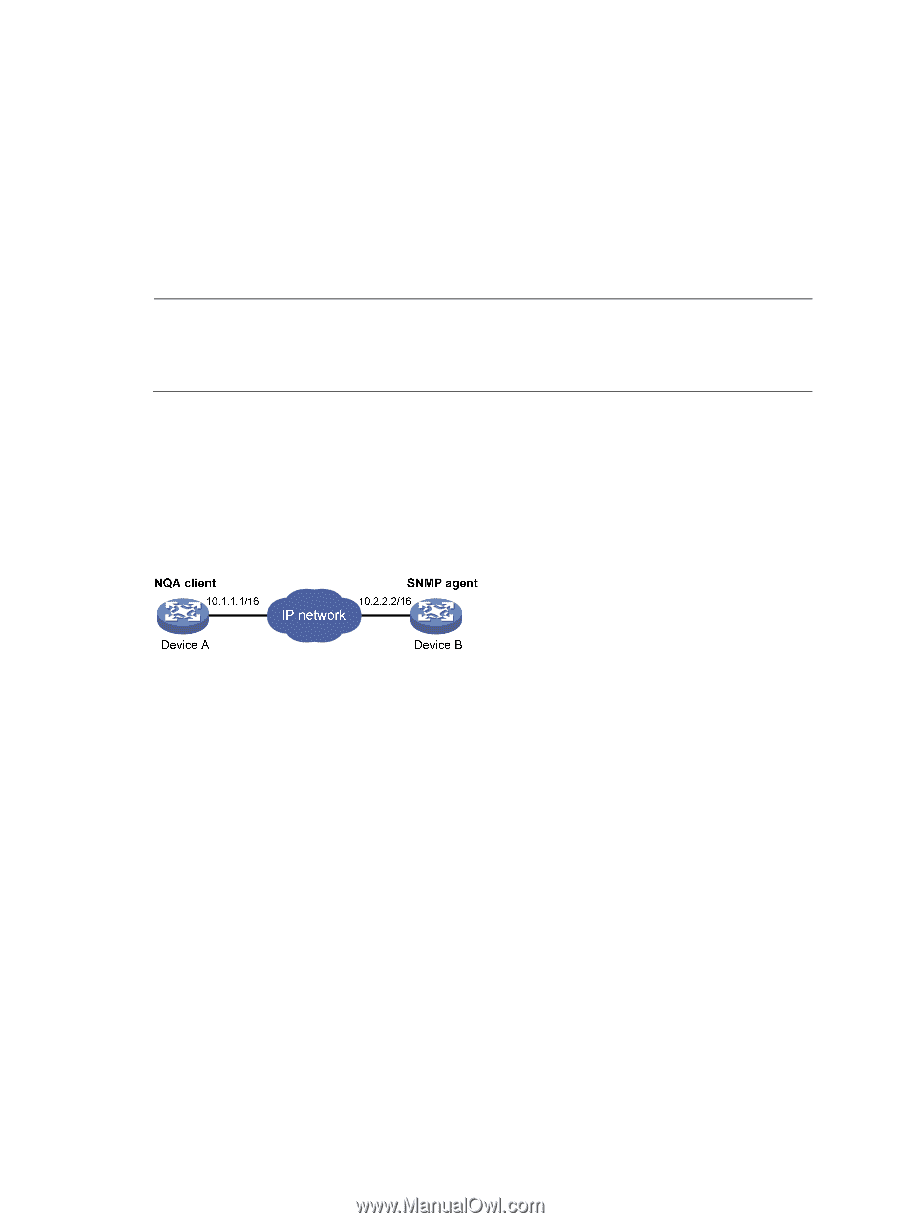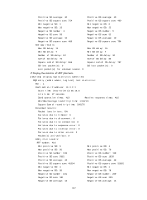HP 6125G HP 6125G & 6125G/XG Blade Switches Network Management and Mon - Page 135
SNMP test configuration example, Network requirements, Configuration procedure,
 |
View all HP 6125G manuals
Add to My Manuals
Save this manual to your list of manuals |
Page 135 highlights
Negative SD square sum: 46994 One way results: Max SD delay: 46 Min SD delay: 7 Number of SD delay: 410 Sum of SD delay: 3705 Square sum of SD delay: 45987 SD lost packet(s): 0 Lost packet(s) for unknown reason: 0 Negative DS square sum: 3030 Max DS delay: 46 Min DS delay: 7 Number of DS delay: 410 Sum of DS delay: 3891 Square sum of DS delay: 49393 DS lost packet(s): 0 NOTE: The display nqa history command does not show the results of UDP jitter tests. To know the result of a UDP jitter test, use the display nqa result command to view the probe results of the latest NQA test, or use the display nqa statistics command to view the statistics of NQA tests. SNMP test configuration example Network requirements As shown in Figure 44, configure NQA SNMP tests to test the time it takes for Device A to send an SNMP query packet to the SNMP agent and receive a response packet. Figure 44 Network diagram Configuration procedure Before you make the configuration, make sure the devices can reach each other. 1. Enable the SNMP agent service and set the SNMP version to all, the read community to public, and the write community to private on Device B. system-view [DeviceB] snmp-agent [DeviceB] snmp-agent sys-info version all [DeviceB] snmp-agent community read public [DeviceB] snmp-agent community write private 2. Configure Device A: # Create an SNMP test group, and configure SNMP packets to use 10.2.2.2 as their destination IP address. system-view [DeviceA] nqa entry admin test [DeviceA-nqa-admin-test] type snmp [DeviceA-nqa-admin-test-snmp] destination ip 10.2.2.2 # Enable the saving of history records. [DeviceA-nqa-admin-test-snmp] history-record enable [DeviceA-nqa-admin-test-snmp] quit 128