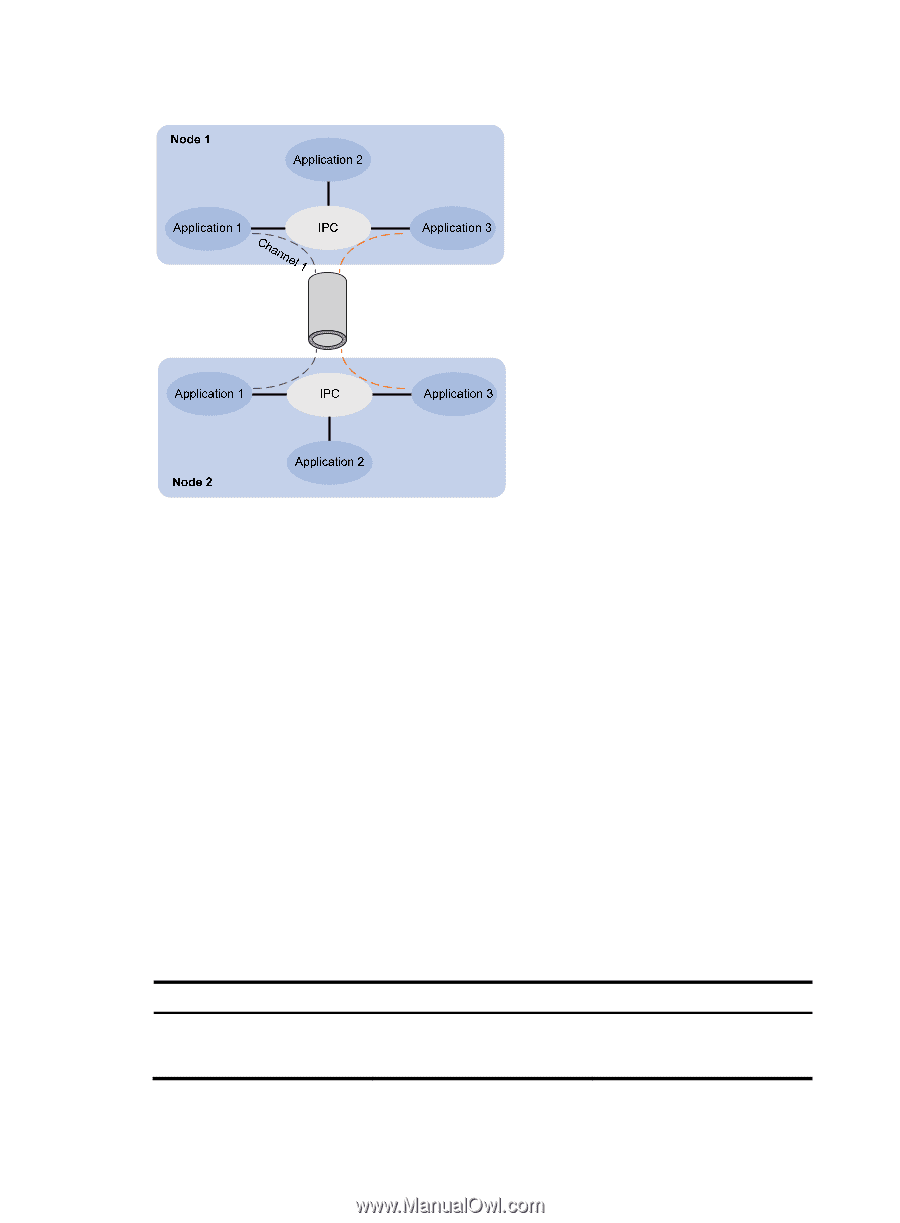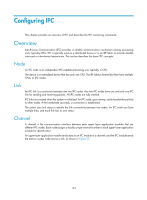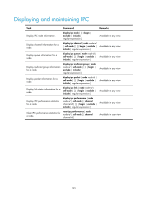HP 6125G HP 6125G & 6125G/XG Blade Switches Network Management and Mon - Page 151
Packet sending modes, Enabling IPC performance statistics
 |
View all HP 6125G manuals
Add to My Manuals
Save this manual to your list of manuals |
Page 151 highlights
Figure 52 Relationship between a node, link and channel Channel 2 Link Packet sending modes IPC uses one of the following modes to send packets for upper layer application modules: • Unicast-One node sends packets to another node. • Multicast-One node sends packets to multiple nodes. This mode includes broadcast, a special multicast. To use multicast mode, an application module must create a multicast group that includes a set of nodes. Multicasts destined for this group are sent to all the nodes in the group. An application module can create multiple multicast groups. Creation and deletion of a multicast group or group member depend on the application module. • Mixcast-Supports both unicast and multicast. IPC assigns one queue for each mode. An upper layer application module automatically selects one mode as needed. Enabling IPC performance statistics The IPC performance statistics function provides the most recent 10-second, 1-minute, and 5-minute traffic input and output statistics for IPC nodes. If this function is disabled, the display ipc performance command displays the statistics collected before IPC performance statistics was disabled. Perform the following task in user view: Task Enable IPC performance statistics. Command ipc performance enable { node node-id | self-node } [ channel channel-id ] Remarks By default, the function is disabled. 144