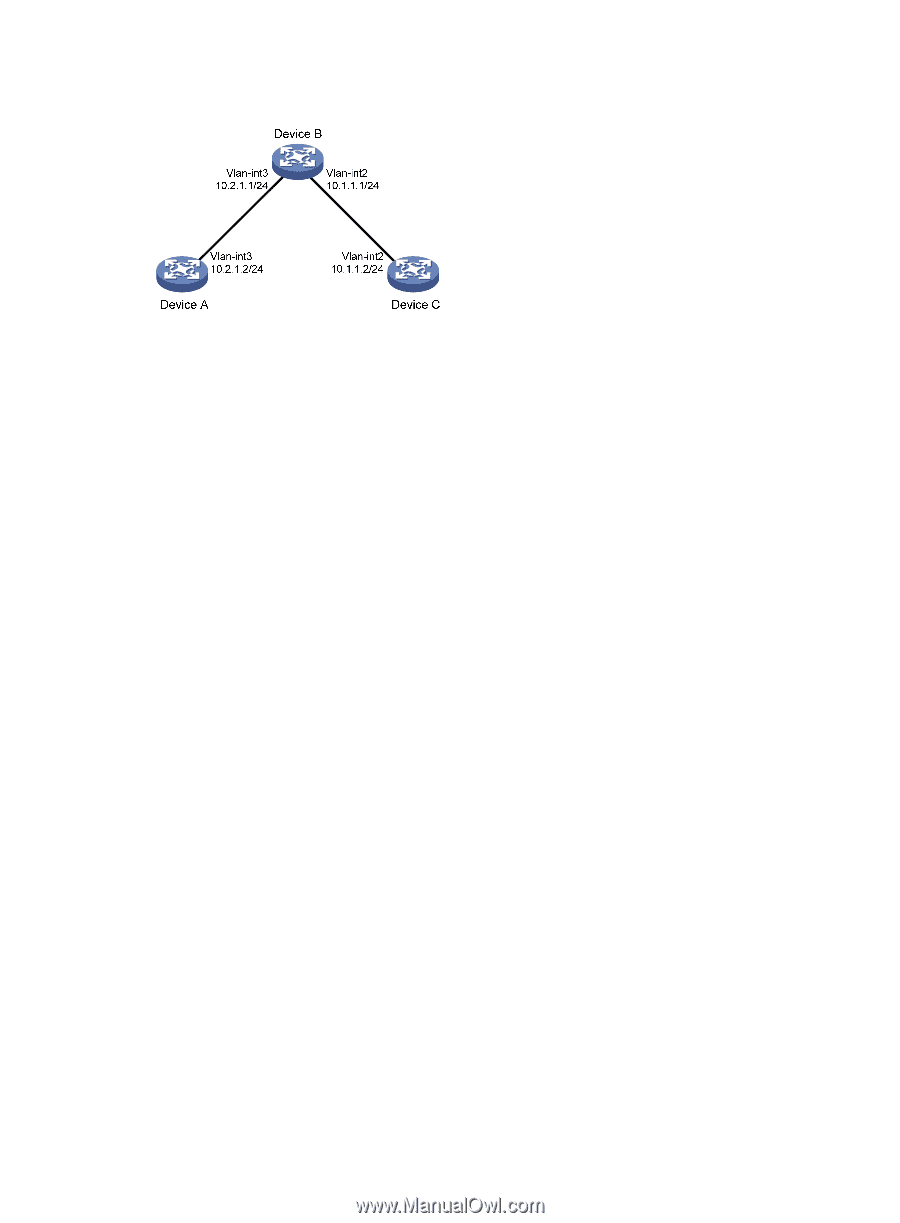HP 6125G HP 6125G & 6125G/XG Blade Switches Network Management and Mon - Page 143
Configuration procedure, Verifying the configuration, Network diagram
 |
View all HP 6125G manuals
Add to My Manuals
Save this manual to your list of manuals |
Page 143 highlights
Figure 49 Network diagram Configuration procedure 1. Assign each interface an IP address. (Details not shown.) 2. Configure a static route, whose destination address is 10.2.1.1, and associate the static route with track entry 1 on Device A. system-view [DeviceA] ip route-static 10.1.1.2 24 10.2.1.1 track 1 3. On Device A, create an NQA test group: # Create an NQA test group with the administrator name being admin and operation tag being test. [DeviceA] nqa entry admin test # Configure the test type of the NQA test group as ICMP echo. [DeviceA-nqa-admin-test] type icmp-echo # Configure ICMP echo requests to use 10.2.1.1 as their destination IP address. [DeviceA-nqa-admin-test-icmp-echo] destination ip 10.2.1.1 # Configure the device to perform tests at an interval of 100 milliseconds. [DeviceA-nqa-admin-test-icmp-echo] frequency 100 # Create reaction entry 1. If the number of consecutive probe failures reaches 5, collaboration with other modules is triggered. [DeviceA-nqa-admin-test-icmp-echo] reaction 1 checked-element probe-fail threshold-type consecutive 5 action-type trigger-only [DeviceA-nqa-admin-test-icmp-echo] quit # Configure the test start time and test duration for the test group. [DeviceA] nqa schedule admin test start-time now lifetime forever 4. Create track entry 1 on Device A, and associate it with reaction entry 1 of the NQA test group (admin-test). [DeviceA] track 1 nqa entry admin test reaction 1 Verifying the configuration # On Device A, display information about all the track entries. [DeviceA] display track all Track ID: 1 Status: Positive Notification delay: Positive 0, Negative 0 (in seconds) Reference object: NQA entry: admin test 136