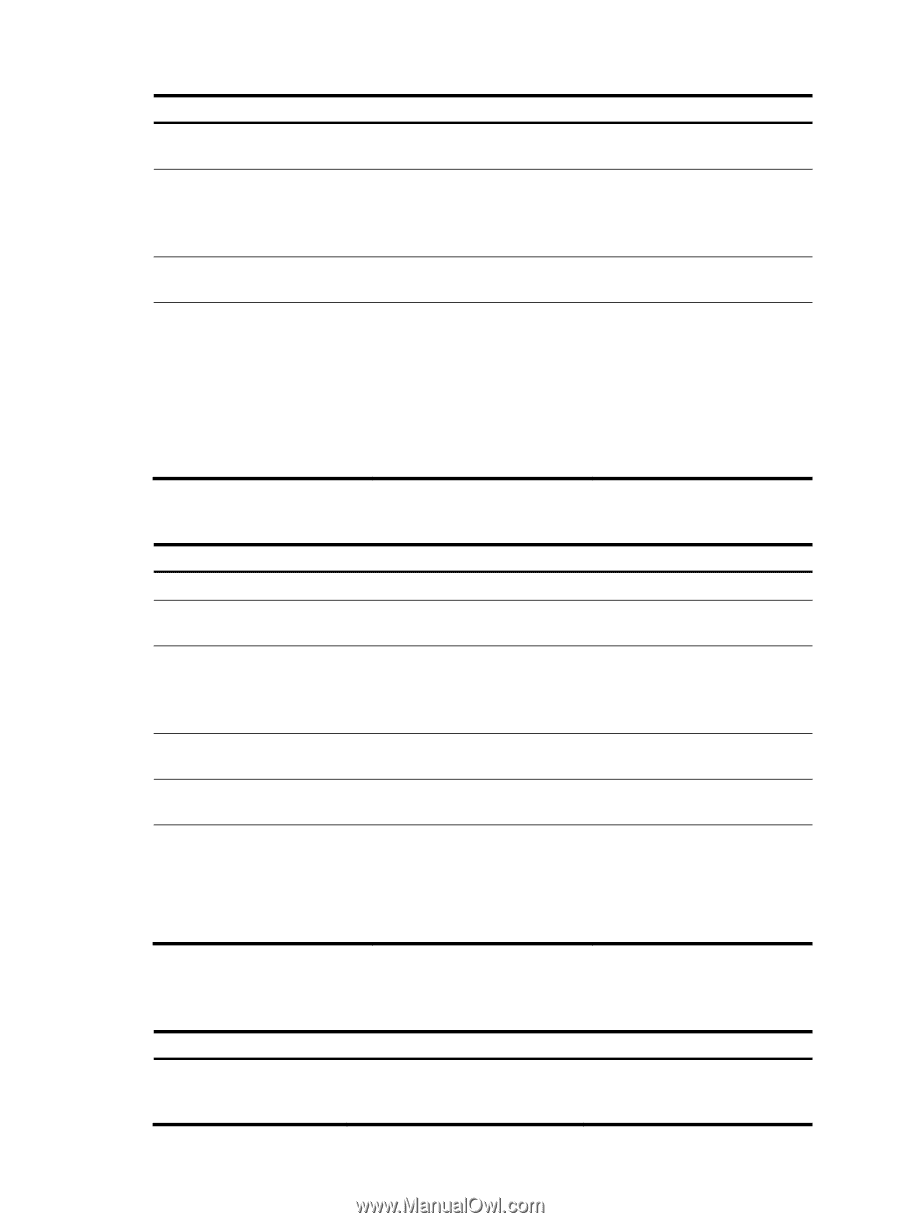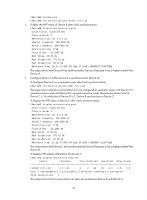HP 6125G HP 6125G & 6125G/XG Blade Switches Network Management and Mon - Page 28
Configuring NTP authentication for a server, Displaying and maintaining NTP
 |
View all HP 6125G manuals
Add to My Manuals
Save this manual to your list of manuals |
Page 28 highlights
Step 2. Enable NTP authentication. Command ntp-service authentication enable 3. Configure an NTP authentication key. ntp-service authentication-keyid keyid authentication-mode md5 [ cipher | simple ] value 4. Configure the key as a trusted ntp-service reliable key. authentication-keyid keyid Remarks By default, NTP authentication is disabled. By default, no NTP authentication key is configured. Configure the same authentication key on the client and server. By default, the authentication key is not configured as a trusted key. 5. Associate the specified key with an NTP server. • Client/server mode: ntp-service unicast-server { ip-address | server-name } authentication-keyid keyid • Symmetric peers mode: ntp-service unicast-peer { ip-address | peer-name } authentication-keyid keyid You can associate a non-existing key with an NTP server. To make NTP authentication effective, you must configure the key as an authentication key and specify it as a trusted key after associating the key with the NTP server. Configuring NTP authentication for a server Step 1. Enter system view. 2. Enable NTP authentication. Command system-view ntp-service authentication enable 3. Configure an NTP authentication key. ntp-service authentication-keyid keyid authentication-mode md5 [ cipher | simple ] value 4. Configure the key as a trusted ntp-service reliable key. authentication-keyid keyid 5. Enter VLAN interface view. interface interface-type interface-number 6. Associate the specified key with an NTP server. • Broadcast server mode: ntp-service broadcast-server authentication-keyid keyid • Multicast server mode: ntp-service multicast-server authentication-keyid keyid Remarks N/A By default, NTP authentication is disabled. By default, no NTP authentication key is configured. Configure the same authentication key on the client and server. By default, the authentication key is not configured as a trusted key. N/A You can associate a non-existing key with an NTP server. To enable NTP authentication, you must configure the key and specify it as a trusted key after associating the key with the NTP server. Displaying and maintaining NTP Task Display information about NTP service status. Command Remarks display ntp-service status [ | { begin | exclude | include } regular-expression ] Available in any view 21