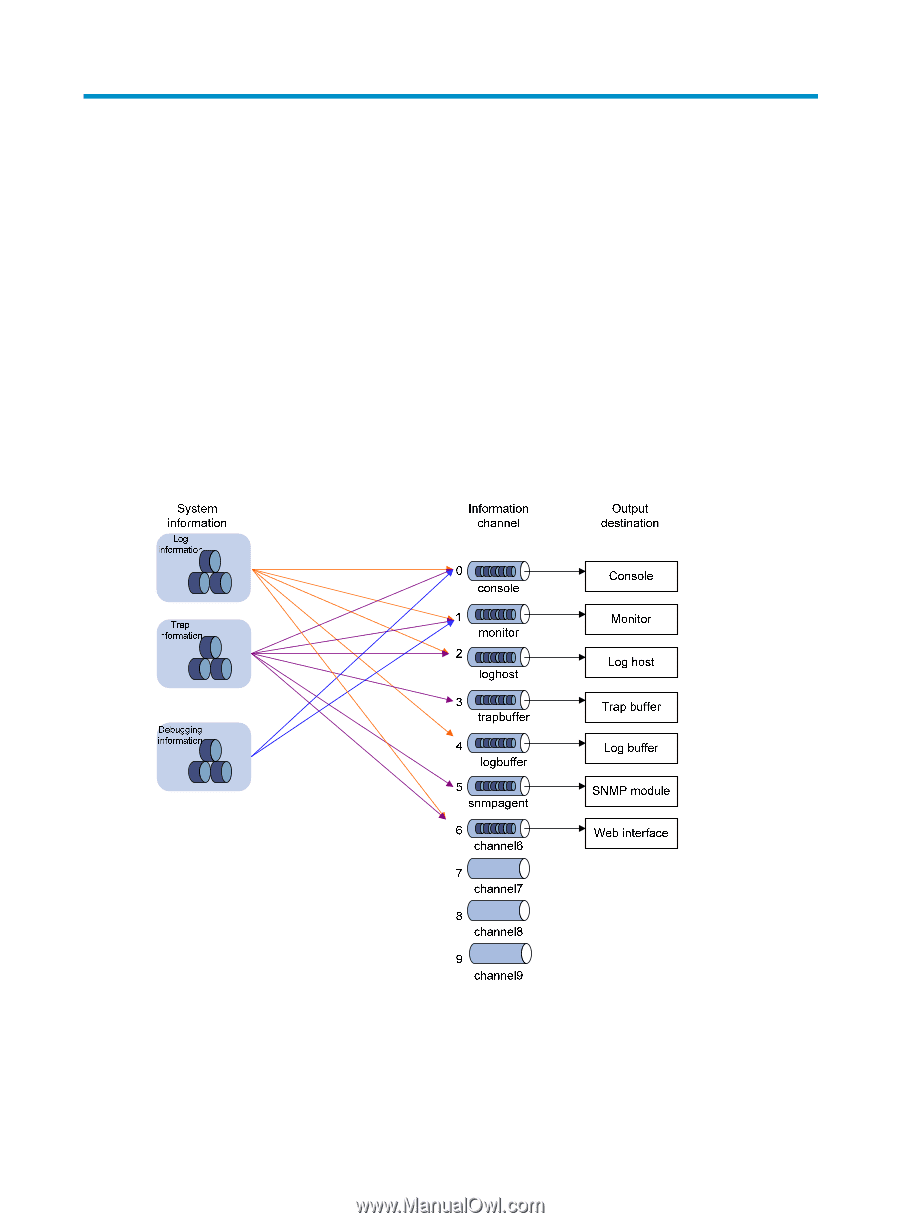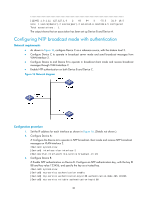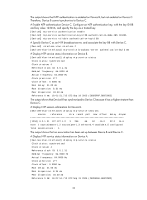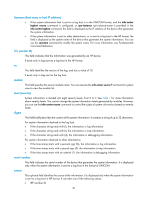HP 6125G HP 6125G & 6125G/XG Blade Switches Network Management and Mon - Page 41
Configuring the information center, Overview
 |
View all HP 6125G manuals
Add to My Manuals
Save this manual to your list of manuals |
Page 41 highlights
Configuring the information center This chapter describes how to configure the information center. Overview The information center collects and classifies system information as follows: • Receives system information including log, trap, and debugging information from source modules. • Outputs the information to different information channels, according to output rules. • Outputs information to different destinations, based on channel-to-destination associations. Information center assigns log, trap, and debugging information to 10 information channels according to eight severity levels and then outputs the information to different destinations. The following describes the working process in detail. Figure 17 Information center diagram (default) By default, the information center is enabled. It affects system performance to some degree when it is processing large amounts of information. If the system resources are insufficient, disable the information center to save resources. 34