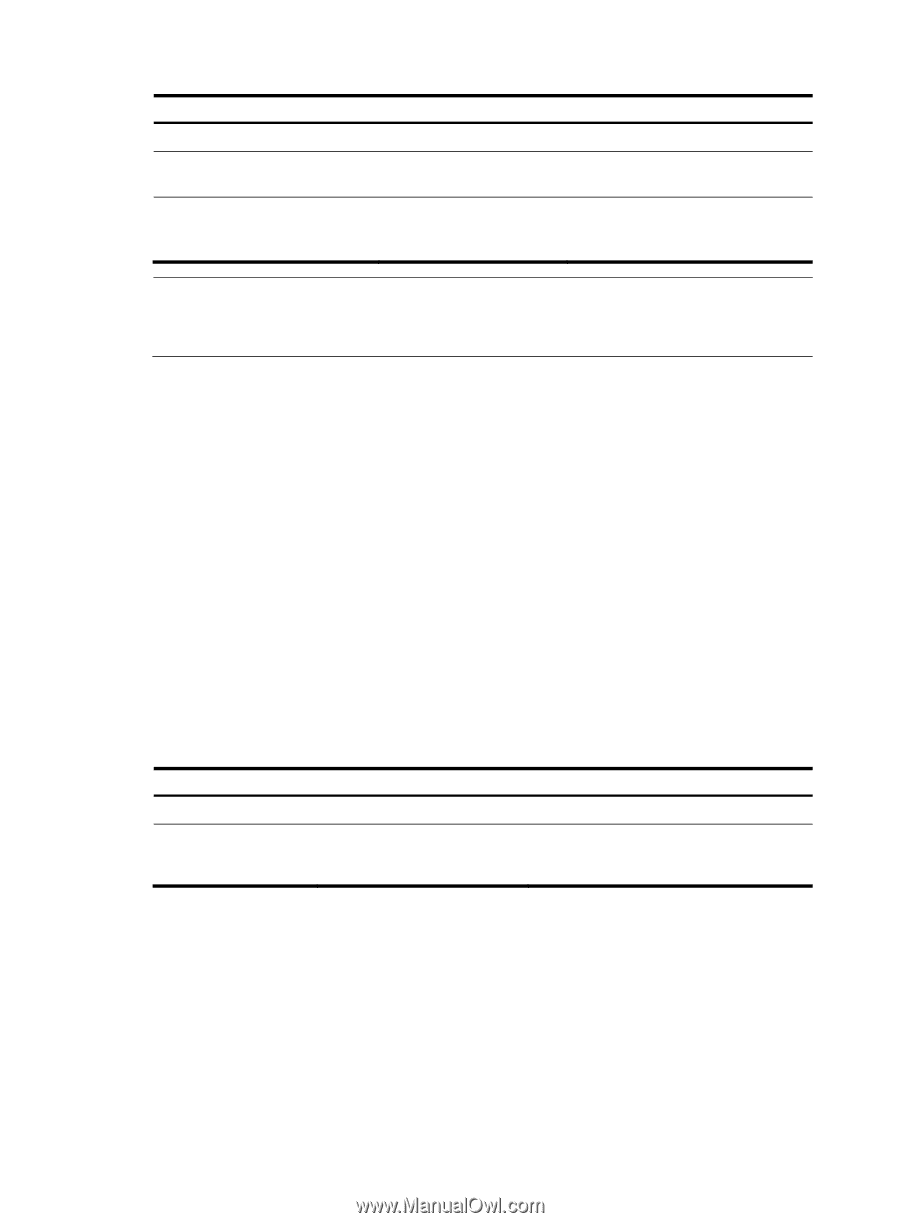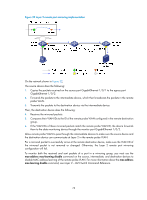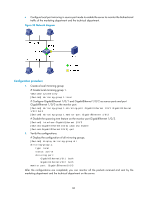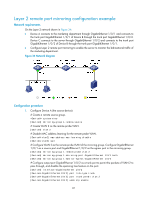HP 6125G HP 6125G & 6125G/XG Blade Switches Network Management and Mon - Page 90
Configuring the remote probe VLAN for the remote source group
 |
View all HP 6125G manuals
Add to My Manuals
Save this manual to your list of manuals |
Page 90 highlights
Step 1. Enter system view. 2. Enter interface view. 3. Configure the current port as the egress port. Command system-view interface interface-type interface-number mirroring-group group-id monitor-egress Remarks N/A N/A By default, a port does not serve as the egress port for any remote source group. NOTE: • A mirroring group contains only one egress port. • A source port of an existing mirroring group cannot be configured as an egress port. Configuring the remote probe VLAN for the remote source group Before configuring a remote probe VLAN, create a static VLAN that will serve as the remote probe VLAN for the remote source group. 1. Configuration restrictions and guidelines: { A VLAN can serve for only one mirroring group. { When a VLAN is configured as a remote probe VLAN, you must remove the remote probe VLAN configuration before deleting the VLAN. { When you remove the configuration of a remote probe VLAN, an active mirroring group becomes inactive. { When a VLAN is configured as a remote probe VLAN, use the remote probe VLAN for port mirroring exclusively. Do not create a VLAN interface for the VLAN or configure any other features for the VLAN. { The remote mirroring groups on the source device and destination device must use the same remote probe VLAN. 2. Configuration procedure: To configure the remote probe VLAN for the remote source group: Step 1. Enter system view. 2. Configure the remote probe VLAN. Command system-view Remarks N/A mirroring-group group-id By default, no remote probe VLAN is remote-probe vlan rprobe-vlan-id configured for a remote source group. Configuring a remote destination group (on the destination device) To configure a remote destination group, make the following configurations on the destination device: Creating a remote destination group 83