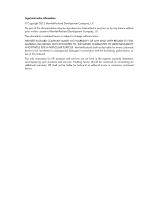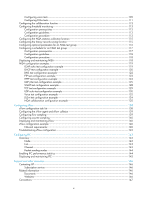i
Contents
Using ping, tracert, and system debugging ··············································································································· 1
Ping
·····················································································································································································1
Using a ping command to test network connectivity ····························································································1
Ping example ····························································································································································1
Tracert ················································································································································································3
Prerequisites ······························································································································································4
Using a tracert command to identify failed or all nodes in a path ·····································································5
System debugging ····························································································································································5
Debugging information control switches················································································································5
Debugging a feature module ··································································································································6
Ping and tracert example ·················································································································································7
Configuring NTP ·························································································································································· 9
Overview············································································································································································9
NTP application ························································································································································9
NTP advantages ·······················································································································································9
How NTP works ························································································································································9
NTP message format ············································································································································· 10
Operation modes ·················································································································································· 12
NTP configuration task list············································································································································· 14
Configuring NTP operation modes ······························································································································ 14
Configuring the client/server mode ···················································································································· 15
Configuring the symmetric peers mode ·············································································································· 15
Configuring the broadcast mode························································································································· 16
Configuring the multicast mode ··························································································································· 17
Configuring optional parameters ································································································································· 17
Specifying the source interface for NTP messages ···························································································· 17
Disabling an interface from receiving NTP messages ······················································································· 18
Configuring the allowed maximum number of dynamic sessions ···································································· 18
Configuring the DSCP value for NTP messages································································································· 19
Configuring access-control rights ································································································································· 19
Configuration prerequisites ·································································································································· 20
Configuration procedure ······································································································································ 20
Configuring NTP authentication ··································································································································· 20
Configuring NTP authentication in client/server mode ····················································································· 20
Displaying and maintaining NTP ································································································································· 21
NTP configuration examples ········································································································································· 22
Configuring the client/server mode ···················································································································· 22
Configuring the NTP symmetric mode ················································································································ 23
Configuring NTP broadcast mode······················································································································· 25
Configuring NTP multicast mode ························································································································· 26
Configuring NTP client/server mode with authentication ················································································· 28
Configuring NTP broadcast mode with authentication ····················································································· 30
Configuring the information center ··························································································································· 34
Overview········································································································································································· 34
Classification of system information ···················································································································· 35
System information levels ····································································································································· 35
Output channels and destinations ······················································································································· 35
Outputting system information by source module ······························································································ 36