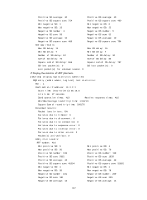HP 6125G HP 6125G & 6125G/XG Blade Switches Network Management and Mon - Page 133
Con Device A, Start UDP jitter tests.
 |
View all HP 6125G manuals
Add to My Manuals
Save this manual to your list of manuals |
Page 133 highlights
Configuration procedure Before you make the configuration, make sure the devices can reach each other. 1. Enable the NQA server, and configure a listening service to listen to IP address 10.2.2.2 and UDP port 9000 on Device B. system-view [DeviceB] nqa server enable [DeviceB] nqa server udp-echo 10.2.2.2 9000 2. Configure Device A: # Create a UDP jitter test group. system-view [DeviceA] nqa entry admin test [DeviceA-nqa-admin-test] type udp-jitter # Configure UDP jitter packets to use 10.2.2.2 as the destination IP address and port 9000 as the destination port. [DeviceA-nqa-admin-test-udp-jitter] destination ip 10.2.2.2 [DeviceA-nqa-admin-test-udp-jitter] destination port 9000 # Configure the device to perform UDP jitter tests at an interval of 1000 milliseconds. [DeviceA-nqa-admin-test-udp-jitter] frequency 1000 [DeviceA-nqa-admin-test-udp-jitter] quit # Start UDP jitter tests. [DeviceA] nqa schedule admin test start-time now lifetime forever # Stop UDP jitter tests after a period of time. [DeviceA] undo nqa schedule admin test # Display the result of the last UDP jitter test. [DeviceA] display nqa result admin test NQA entry (admin admin, tag test) test results: Destination IP address: 10.2.2.2 Send operation times: 10 Receive response times: 10 Min/Max/Average round trip time: 15/32/17 Square-Sum of round trip time: 3235 Last succeeded probe time: 2011-01-29 13:56:17.6 Extended results: Packet loss in test: 0% Failures due to timeout: 0 Failures due to disconnect: 0 Failures due to no connection: 0 Failures due to sequence error: 0 Failures due to internal error: 0 Failures due to other errors: 0 Packet(s) arrived late: 0 UDP-jitter results: RTT number: 10 Min positive SD: 4 Min positive DS: 1 Max positive SD: 21 Max positive DS: 28 Positive SD number: 5 Positive DS number: 4 Positive SD sum: 52 Positive DS sum: 38 126