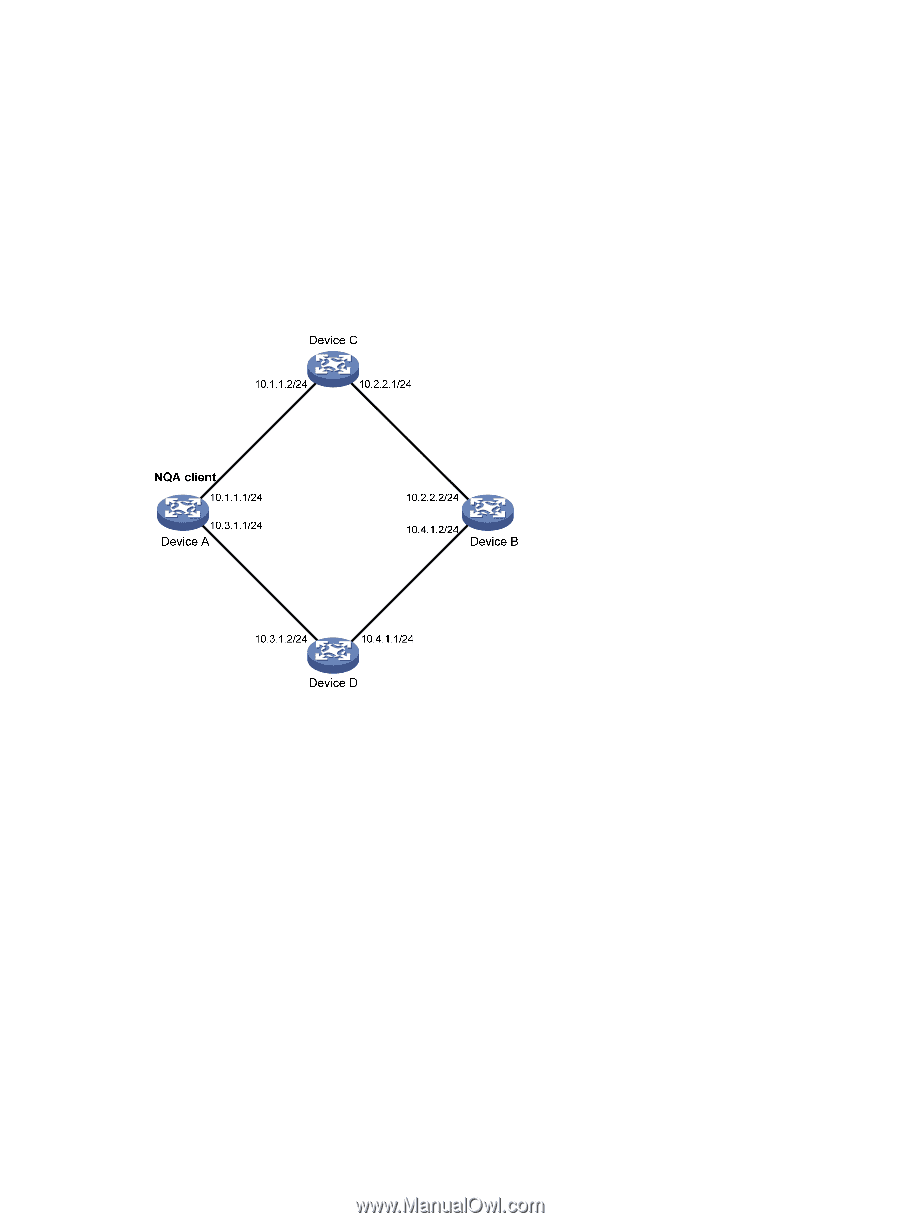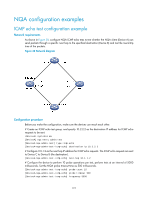HP 6125G HP 6125G & 6125G/XG Blade Switches Network Management and Mon - Page 126
NQA configuration examples, ICMP echo test configuration example, Network requirements
 |
View all HP 6125G manuals
Add to My Manuals
Save this manual to your list of manuals |
Page 126 highlights
NQA configuration examples ICMP echo test configuration example Network requirements As shown in Figure 38, configure NQA ICMP echo tests to test whether the NQA client (Device A) can send packets through a specific next hop to the specified destination (Device B) and test the round-trip time of the packets. Figure 38 Network diagram Configuration procedure Before you make the configuration, make sure the devices can reach each other. # Create an ICMP echo test group, and specify 10.2.2.2 as the destination IP address for ICMP echo requests to be sent. system-view [DeviceA] nqa entry admin test [DeviceA-nqa-admin-test] type icmp-echo [DeviceA-nqa-admin-test-icmp-echo] destination ip 10.2.2.2 # Configure 10.1.1.2 as the next hop IP address for ICMP echo requests. The ICMP echo requests are sent to Device C to Device B (the destination). [DeviceA-nqa-admin-test-icmp-echo] next-hop 10.1.1.2 # Configure the device to perform 10 probe operations per test, perform tests at an interval of 5000 milliseconds. Set the NQA probe timeout time as 500 milliseconds. [DeviceA-nqa-admin-test-icmp-echo] probe count 10 [DeviceA-nqa-admin-test-icmp-echo] probe timeout 500 [DeviceA-nqa-admin-test-icmp-echo] frequency 5000 119