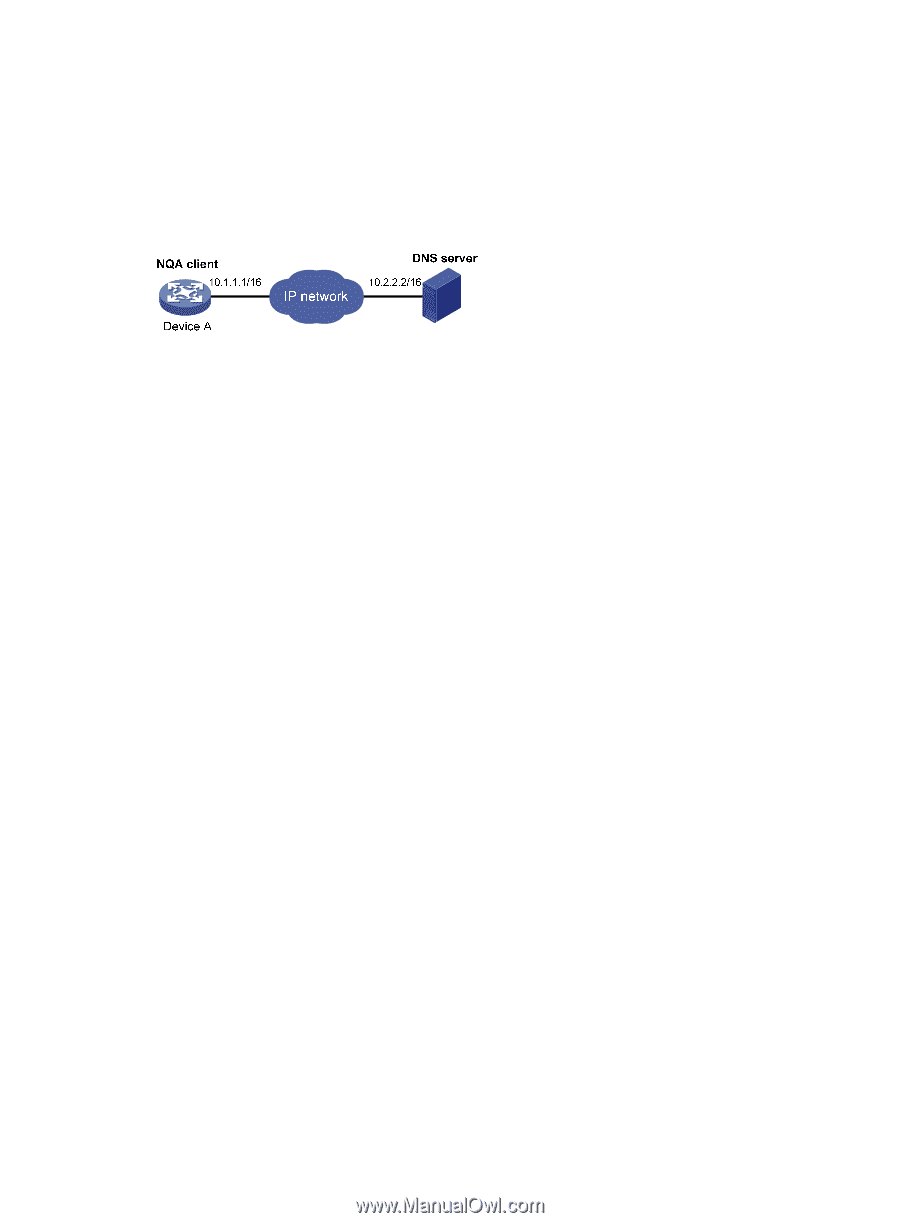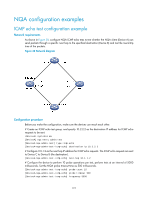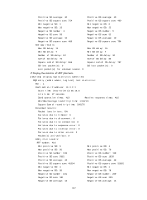HP 6125G HP 6125G & 6125G/XG Blade Switches Network Management and Mon - Page 129
DNS test configuration example, Network requirements, Configuration procedure
 |
View all HP 6125G manuals
Add to My Manuals
Save this manual to your list of manuals |
Page 129 highlights
DNS test configuration example Network requirements As shown in Figure 40, configure NQA DNS tests to test whether Device A can translate the domain name host.com into an IP address through the DNS server and test the time required for resolution. Figure 40 Network diagram Configuration procedure Before you make the configuration, make sure the devices can reach each other. # Create a DNS test group. system-view [DeviceA] nqa entry admin test [DeviceA-nqa-admin-test] type dns # Specify the IP address of the DNS server 10.2.2.2 as the destination address for DNS tests, and specify the domain name that needs to be translated as host.com. [DeviceA-nqa-admin-test-dns] destination ip 10.2.2.2 [DeviceA-nqa-admin-test-dns] resolve-target host.com # Enable the saving of history records. [DeviceA-nqa-admin-test-dns] history-record enable [DeviceA-nqa-admin-test-dns] quit # Start DNS tests. [DeviceA] nqa schedule admin test start-time now lifetime forever # Stop the DNS tests after a period of time. [DeviceA] undo nqa schedule admin test # Display the results of the last DNS test. [DeviceA] display nqa result admin test NQA entry (admin admin, tag test) test results: Destination IP address: 10.2.2.2 Send operation times: 1 Receive response times: 1 Min/Max/Average round trip time: 62/62/62 Square-Sum of round trip time: 3844 Last succeeded probe time: 2011-01-10 10:49:37.3 Extended results: Packet loss in test: 0% Failures due to timeout: 0 Failures due to disconnect: 0 Failures due to no connection: 0 Failures due to sequence error: 0 Failures due to internal error: 0 Failures due to other errors: 0 122