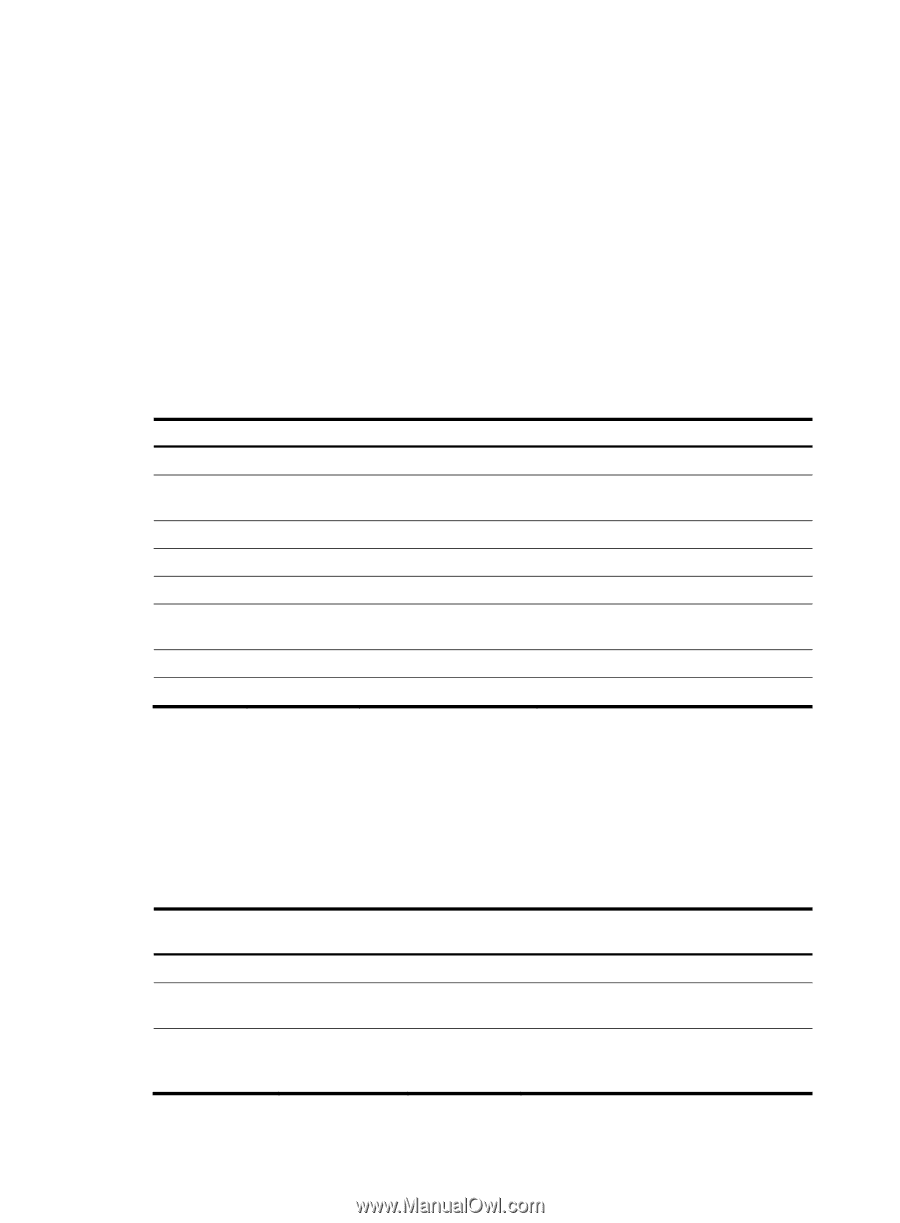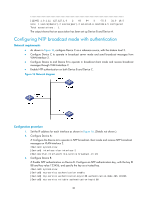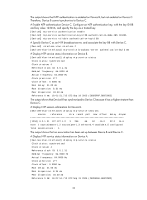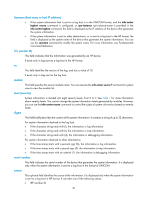HP 6125G HP 6125G & 6125G/XG Blade Switches Network Management and Mon - Page 42
Classification of system information, System information levels, Output channels and destinations
 |
View all HP 6125G manuals
Add to My Manuals
Save this manual to your list of manuals |
Page 42 highlights
Classification of system information System information falls into the following types: • Log information • Trap information • Debugging information System information levels The system information is classified into eight severity levels, from 0 through 7 in descending order. The device outputs the system information with a severity level that is higher than or equal to the specified level. For example, if you configure an output rule with a severity level of 6 (informational), information that has a severity level from 0 to 6 is output. Table 1 Severity description Severity Emergency Severity value 0 Alert 1 Critical 2 Error 3 Warning 4 Notification 5 Informational 6 Debug 7 Description The system is unusable. Action must be taken immediately. Critical condition. Error condition. Warning condition. Normal but significant condition. Informational message. Debugging message. Corresponding keyword in commands emergencies alerts critical errors warnings notifications informational debugging Output channels and destinations Table 2 shows the output channels and destinations. The system supports ten channels. By default, channels 0 through 6, and channel 9 are configured with channel names and output destinations. You can change these default settings as needed. You can also configure channels 7 and 8 and associate them with specific output destinations to meet your needs. Table 2 Information channels and output destinations Information channel number 0 Default channel name console 1 monitor 2 loghost Default output destination Description Console Receives log, trap and debugging information. Monitor terminal Receives log, trap and debugging information, facilitating remote maintenance. Log host Receives log, trap and debugging information and information will be stored in files for future retrieval. 35